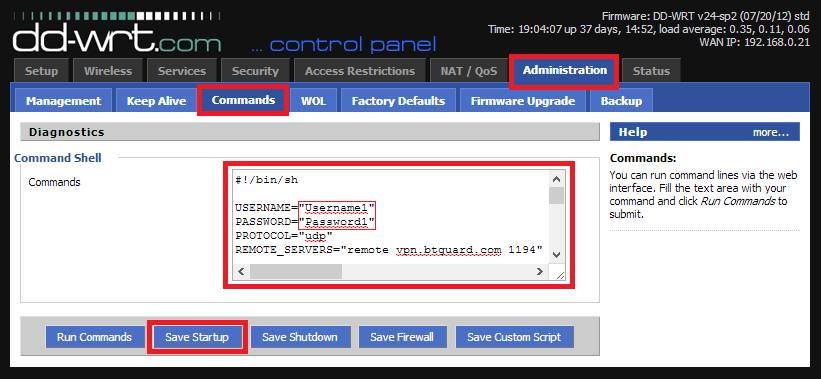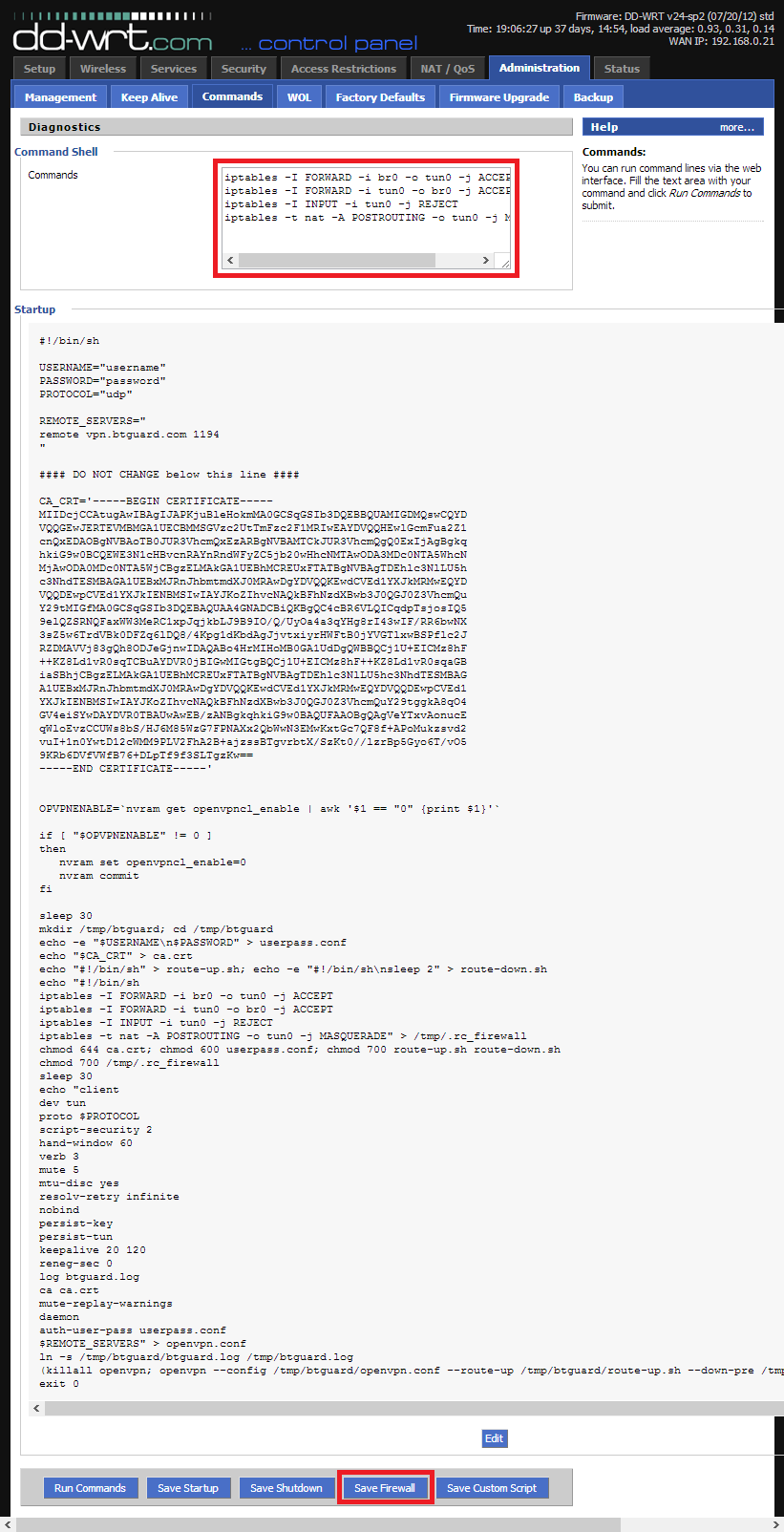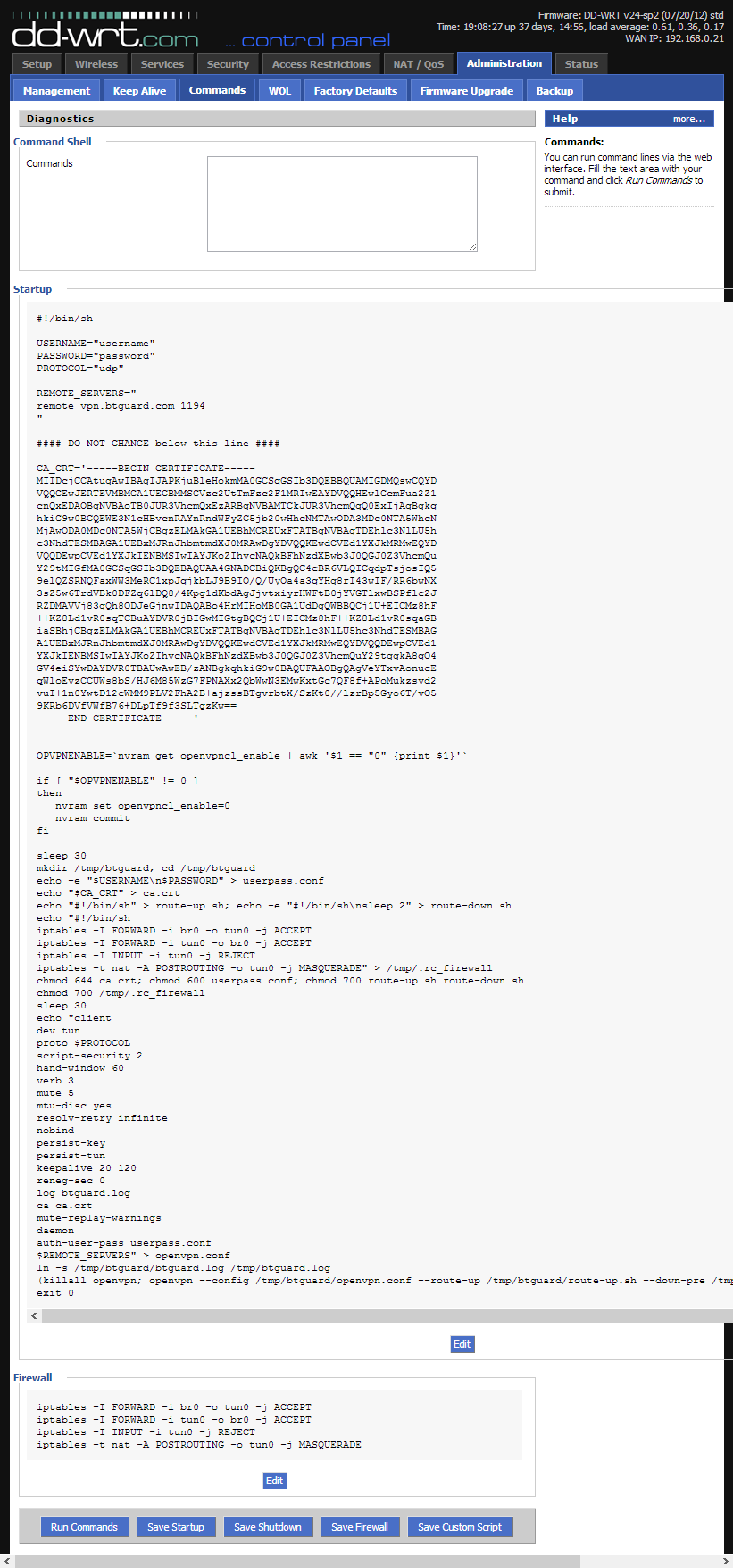Difference between revisions of "OpenVPN dd-wrt"
| Line 160: | Line 160: | ||
<br/> | <br/> | ||
---- | ---- | ||
| − | |||
| Line 167: | Line 166: | ||
*'''ddwrt_btguard.txt''' Full Content:<br/> | *'''ddwrt_btguard.txt''' Full Content:<br/> | ||
'''START''' | '''START''' | ||
| − | |||
| − | |||
| − | |||
| − | |||
| − | |||
| − | |||
| − | |||
| − | |||
| − | |||
| − | |||
| − | |||
| − | |||
| − | |||
| − | |||
| − | |||
| − | |||
| − | |||
| − | |||
| − | |||
| − | |||
| − | |||
| − | |||
| − | |||
| − | |||
| − | |||
| − | |||
| − | |||
| − | |||
| − | |||
| − | |||
| − | |||
| − | |||
| − | |||
| − | |||
| − | |||
| − | |||
| − | |||
| − | |||
| − | |||
| − | |||
| − | |||
| − | |||
| − | |||
| − | |||
| − | |||
| − | |||
| − | |||
| − | |||
| − | |||
| − | |||
| − | |||
| − | |||
| − | |||
| − | |||
| − | |||
| − | |||
| − | |||
| − | |||
| − | |||
| − | |||
| − | |||
| − | |||
| − | |||
| − | |||
| − | |||
| − | |||
| − | |||
| − | |||
| − | |||
| − | |||
| − | |||
| − | |||
| − | |||
| − | |||
| − | |||
| − | |||
| − | |||
| − | |||
| − | |||
| − | |||
| − | |||
| − | |||
| − | |||
| − | |||
| − | |||
| − | |||
| − | |||
| − | |||
| − | |||
| − | |||
'''END''' | '''END''' | ||
<br/> | <br/> | ||
Revision as of 23:44, 30 May 2013
PLEASE READ THROUGH THIS WHOLE ARTICLE! YOU RISK BREAKING YOUR ROUTER WHEN USING A CUSTOM FIRMWARE! PROCEED CAREFULLY AND MAKE SURE YOUR ROUTER IS COMPATIBLE! PLEASE READ THROUGH THIS WHOLE ARTICLE! YOU RISK BREAKING YOUR ROUTER WHEN USING A CUSTOM FIRMWARE! PROCEED CAREFULLY AND MAKE SURE YOUR ROUTER IS COMPATIBLE!
REQUIREMENTS
These instructions are ONLY for people who already have a dd-wrt compatible router flashed with the latest version.
In this tutorial, a DIR-825 rev. B2 was used. Firmware: DD-WRT v24-sp2 (05/27/13) std.
If you're having issues with OpenVPN, please try the PPTP method.
Setup Instructions
1. Connect and Log into your router by going to http://192.168.1.1/ or http://192.168.0.1/
2. Click on the Administration tab and then on Commands.
3. Copy the whole content of the ddwrt_btguard.txt file in the Command Shell.
ZIP with both .txt files
4. Type in your username and password.
Both username and password are case sensitive.
If UDP doesn't work, please type tcp instead of udp.
5. Click on Save Startup.
6. Copy the whole content of the ddwrt_firewall.txt file in the Command Shell.
7. Click on Save Firewall
- ddwrt_btguard.txt Full Content:
START
END
8. Your settings should look like this.
Please make sure your username and password are typed in correctly! Both are case sensitive.
9. Now click on the Management tab, go to the bottom of the page and click on Reboot Router.
Setup Complete!
The router will reboot and it will take it a minute or two to finish setting everything up.