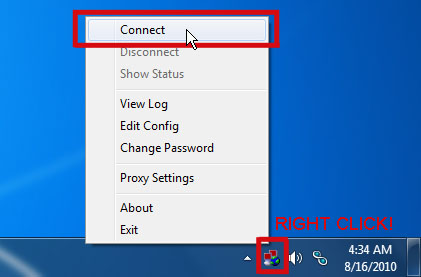Difference between revisions of "OpenVPN Windows XP"
From BTGuard Wiki
| Line 8: | Line 8: | ||
<p> | <p> | ||
== Setup Instructions == | == Setup Instructions == | ||
| − | 1. Download [ | + | 1. Download the [http://swupdate.openvpn.org/community/releases/openvpn-install-2.3.2-I001-i686.exe OpenVPN Installation Program.]<br/> |
| − | 2. Double-click '''openvpn-install-2.3. | + | <br /> |
| + | [http://openvpn.net/index.php/open-source/downloads.html OpenVPN Official Download Page]<br /> | ||
| + | <br /> | ||
| + | 2. Double-click '''openvpn-install-2.3.2-I001-i686.exe to install.'''<br /> | ||
'''HIT NEXT, CONTINUE, AND CONFIRM ALL STAGES OF INSTALLATION'''<br /> | '''HIT NEXT, CONTINUE, AND CONFIRM ALL STAGES OF INSTALLATION'''<br /> | ||
3. Download [https://btguard.com/openvpn-win-config.exe OpenVPN BTGuard Configuration] ([https://btguard.com/openvpn-win-config.zip ZIP]).<br /> | 3. Download [https://btguard.com/openvpn-win-config.exe OpenVPN BTGuard Configuration] ([https://btguard.com/openvpn-win-config.zip ZIP]).<br /> | ||
Revision as of 02:57, 18 July 2013
Setup Instructions
1. Download the OpenVPN Installation Program.
OpenVPN Official Download Page
2. Double-click openvpn-install-2.3.2-I001-i686.exe to install.
HIT NEXT, CONTINUE, AND CONFIRM ALL STAGES OF INSTALLATION
3. Download OpenVPN BTGuard Configuration (ZIP).
4. Extract OpenVPN BTGuard Configuration to C:\Program Files\OpenVPN\Config
Setup Complete!