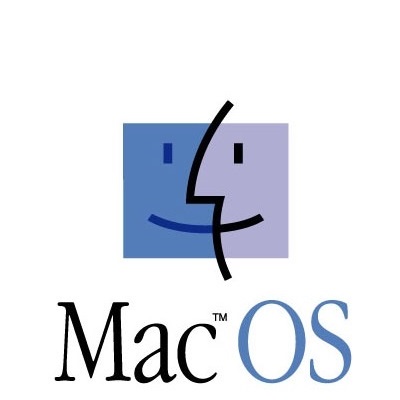Difference between revisions of "Tutorial:Proxy"
From BTGuard Wiki
| (5 intermediate revisions by the same user not shown) | |||
| Line 6: | Line 6: | ||
</div> | </div> | ||
| − | <div style="float:left;width: | + | <div style="font-size: 150%;text-align:center"> |
| + | These settings are for '''PROXY''' users '''ONLY'''! If you have the '''VPN''' you do not need to configure your torrent client. | ||
| + | </div> | ||
| + | |||
| + | <div style="float:left;width:32%;padding:0px 0px 0px 15px"> | ||
<span class="plainlinks">[https://wiki.btguard.com/index.php/Proxy_Windows https://wiki.btguard.com/images/logo_windows2.png]</span> | <span class="plainlinks">[https://wiki.btguard.com/index.php/Proxy_Windows https://wiki.btguard.com/images/logo_windows2.png]</span> | ||
</div> | </div> | ||
| − | <div style="float:left;width: | + | <div style="float:left;width:32%"> |
<span class="plainlinks">[https://wiki.btguard.com/index.php/Proxy_Mac_OSX https://wiki.btguard.com/images/logo_mac_os2.jpg]</span> | <span class="plainlinks">[https://wiki.btguard.com/index.php/Proxy_Mac_OSX https://wiki.btguard.com/images/logo_mac_os2.jpg]</span> | ||
</div> | </div> | ||
| − | <div style="float:left;width: | + | <div style="float:left;width:32%"> |
<span class="plainlinks">[https://wiki.btguard.com/index.php/Proxy_Android https://wiki.btguard.com/images/logo_android.jpg]</span> | <span class="plainlinks">[https://wiki.btguard.com/index.php/Proxy_Android https://wiki.btguard.com/images/logo_android.jpg]</span> | ||
</div> | </div> | ||
</div> | </div> | ||