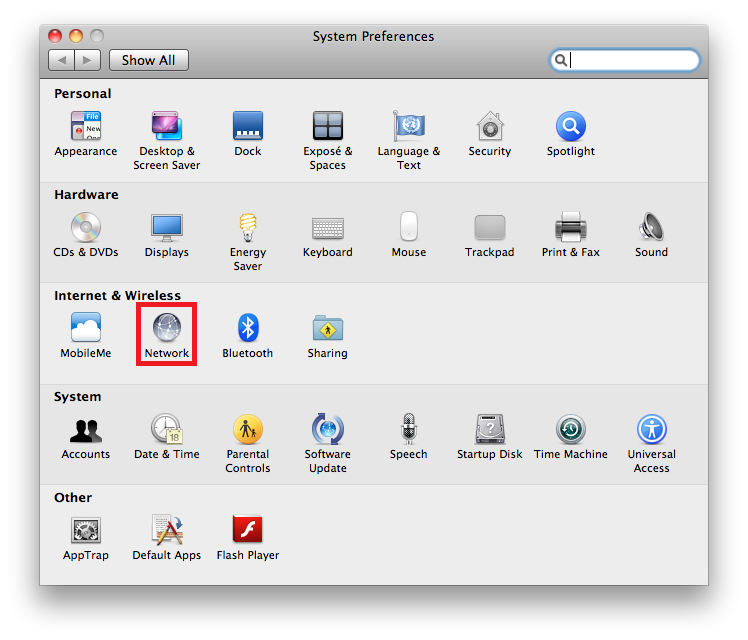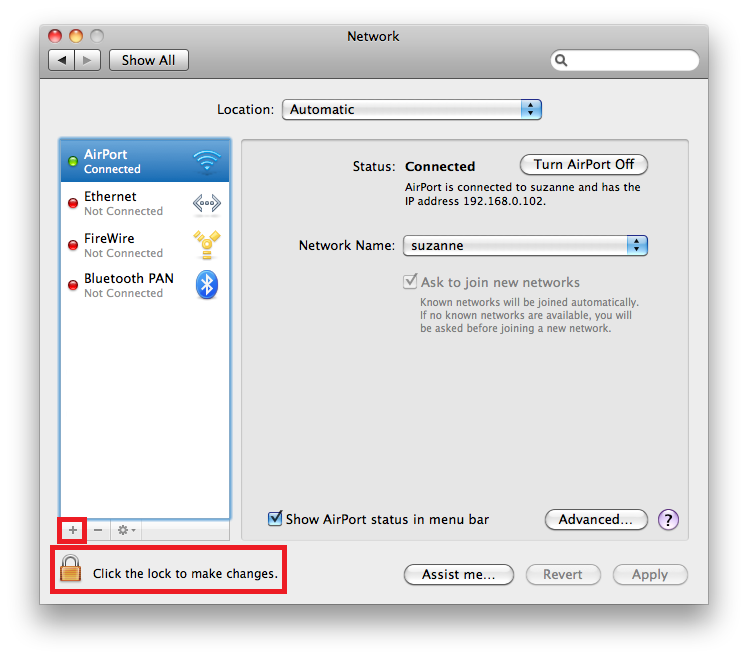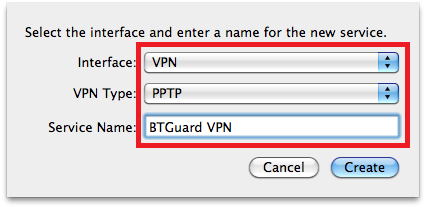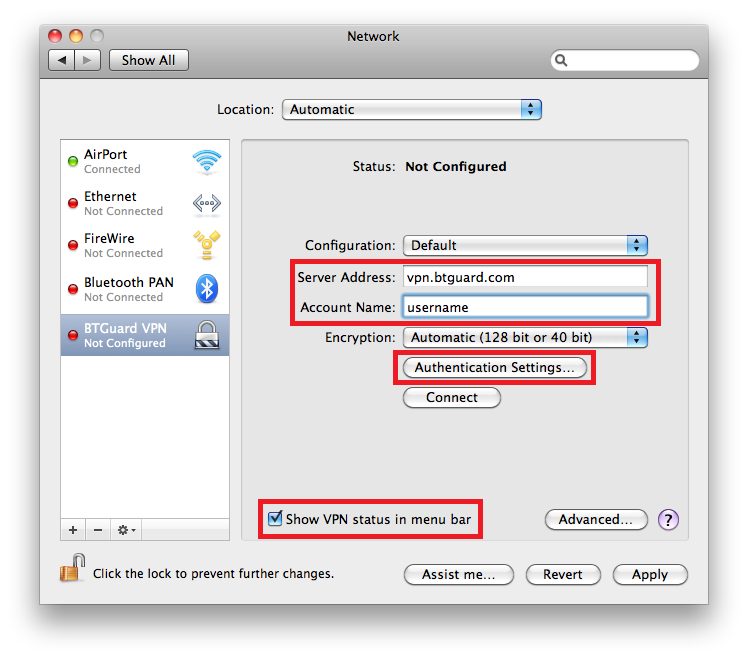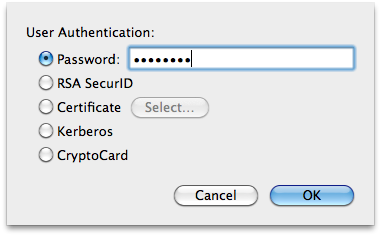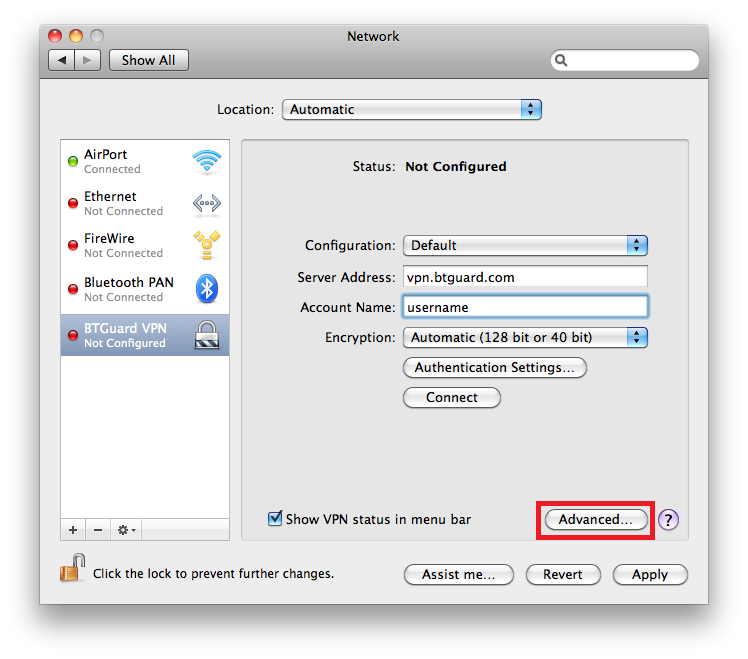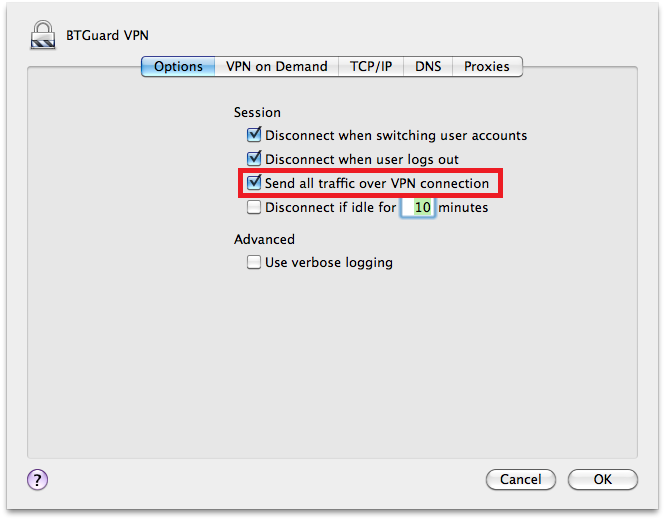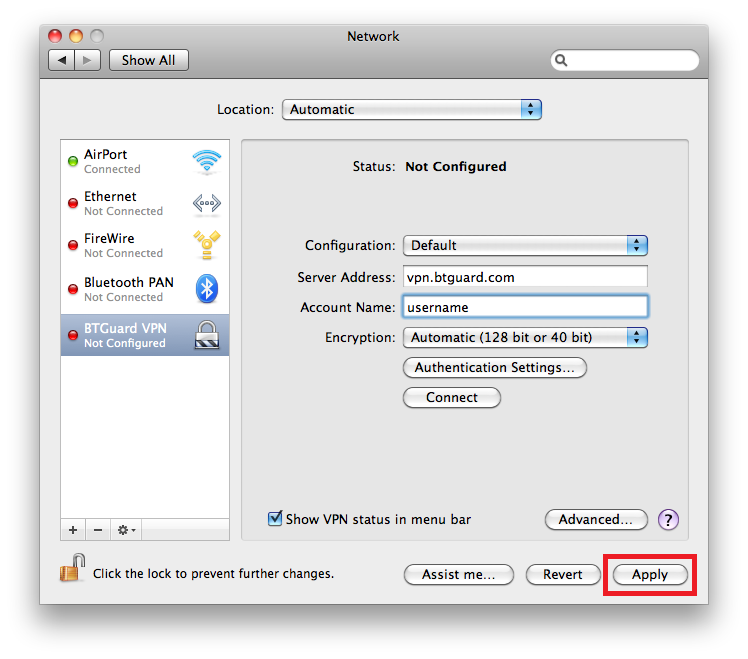Difference between revisions of "PPTP Mac OS X"
| (9 intermediate revisions by the same user not shown) | |||
| Line 1: | Line 1: | ||
| + | <div class="wrapper"> | ||
| + | <div class="errorx" style=margin-top:40px> | ||
| + | <p> | ||
| + | ''' For macOS Sierra users: PPTP is NOT supported anymore ''' <br/> | ||
| + | If you have just upgraded to macOS Sierra, your previous VPN connection will not work.<br/><br/> | ||
| + | Please use the OpenVPN protocol with Tunnelblick:<br/> | ||
| + | [[OpenVPN_Mac_OS_X|Click here for instructions for macOS Sierra users.]] | ||
| + | |||
| + | <br/> | ||
| + | </p> | ||
| + | </div> | ||
| + | </div> | ||
| + | |||
| + | <br/> | ||
| + | |||
<div class="wrapper"> | <div class="wrapper"> | ||
<div class="wrapleft"> | <div class="wrapleft"> | ||
| − | <div class="left"> | + | <div class="left"><br/><br/><br/> |
<span class="plainlinks">[https://btguard.com/images/vpn_pptp_mac_1.jpg https://btguard.com/images/vpn_pptp_mac_1.jpg]</span> | <span class="plainlinks">[https://btguard.com/images/vpn_pptp_mac_1.jpg https://btguard.com/images/vpn_pptp_mac_1.jpg]</span> | ||
</div> | </div> | ||
</div> | </div> | ||
| − | <div class="right"> | + | <div class="right"><br/><br/><br/> |
<p> | <p> | ||
| − | == Setup Instructions == | + | == Setup Instructions for OS X El Capitan and below == |
1. Click the '''Apple logo''', and then select '''System Preferences''' | 1. Click the '''Apple logo''', and then select '''System Preferences''' | ||
<br/> | <br/> | ||
| Line 17: | Line 32: | ||
<div class="wrapleft"> | <div class="wrapleft"> | ||
<div class="left"> | <div class="left"> | ||
| − | <span class="plainlinks">[ | + | <span class="plainlinks">[https://wiki.btguard.com/images/a/a3/Pptp_mac_1.png https://wiki.btguard.com/images/a/a3/Pptp_mac_1.png]</span> |
</div> | </div> | ||
</div> | </div> | ||
| Line 31: | Line 46: | ||
<div class="wrapleft"> | <div class="wrapleft"> | ||
<div class="left"> | <div class="left"> | ||
| − | <span class="plainlinks">[ | + | <span class="plainlinks">[https://wiki.btguard.com/images/6/67/Pptp_mac_2.png https://wiki.btguard.com/images/6/67/Pptp_mac_2.png]</span> |
</div> | </div> | ||
</div> | </div> | ||
| Line 47: | Line 62: | ||
<div class="wrapleft"> | <div class="wrapleft"> | ||
<div class="left"> | <div class="left"> | ||
| − | <span class="plainlinks">[ | + | <span class="plainlinks">[https://wiki.btguard.com/images/f/f3/Pptp_mac_3.png https://wiki.btguard.com/images/f/f3/Pptp_mac_3.png]</span> |
</div> | </div> | ||
</div> | </div> | ||
| Line 65: | Line 80: | ||
<div class="wrapleft"> | <div class="wrapleft"> | ||
<div class="left"> | <div class="left"> | ||
| − | <span class="plainlinks">[ | + | <span class="plainlinks">[https://wiki.btguard.com/images/d/d2/Pptp_mac_4.png https://wiki.btguard.com/images/d/d2/Pptp_mac_4.png]</span> |
</div> | </div> | ||
</div> | </div> | ||
| Line 85: | Line 100: | ||
<div class="wrapleft"> | <div class="wrapleft"> | ||
<div class="left"> | <div class="left"> | ||
| − | <span class="plainlinks">[ | + | <span class="plainlinks">[https://wiki.btguard.com/images/a/ae/Pptp_mac_5.png https://wiki.btguard.com/images/a/ae/Pptp_mac_5.png]</span> |
</div> | </div> | ||
</div> | </div> | ||
| Line 101: | Line 116: | ||
<div class="wrapleft"> | <div class="wrapleft"> | ||
<div class="left"> | <div class="left"> | ||
| − | <span class="plainlinks">[ | + | <span class="plainlinks">[https://wiki.btguard.com/images/7/7d/Pptp_mac_6.png https://wiki.btguard.com/images/7/7d/Pptp_mac_6.png]</span> |
</div> | </div> | ||
</div> | </div> | ||
| Line 116: | Line 131: | ||
<div class="wrapleft"> | <div class="wrapleft"> | ||
<div class="left"> | <div class="left"> | ||
| − | <span class="plainlinks">[ | + | <span class="plainlinks">[https://wiki.btguard.com/images/f/fa/Pptp_mac_7.png https://wiki.btguard.com/images/f/fa/Pptp_mac_7.png]</span> |
</div> | </div> | ||
</div> | </div> | ||
| Line 131: | Line 146: | ||
<div class="wrapleft"> | <div class="wrapleft"> | ||
<div class="left"> | <div class="left"> | ||
| − | <span class="plainlinks">[ | + | <span class="plainlinks">[https://wiki.btguard.com/images/f/f5/Pptp_mac_8.png https://wiki.btguard.com/images/f/f5/Pptp_mac_8.png]</span> |
</div> | </div> | ||
</div> | </div> | ||
| Line 144: | Line 159: | ||
</div> | </div> | ||
| − | <div | + | |
| − | <br/> | + | <div class="wrapper"><br/> |
---- | ---- | ||
| − | <br/> | + | <br/></div> |
| − | </div> | + | |
| + | |||
Latest revision as of 10:32, 19 October 2016
For macOS Sierra users: PPTP is NOT supported anymore
If you have just upgraded to macOS Sierra, your previous VPN connection will not work.
Please use the OpenVPN protocol with Tunnelblick:
Click here for instructions for macOS Sierra users.
Setup Instructions for OS X El Capitan and below
1. Click the Apple logo, and then select System Preferences
9. Server Address: vpn.btguard.com
Optional: To manually select your server location, please use ca.vpn.btguard.com for Canada or eu.vpn.btguard.com for Europe or sg.vpn.btguard.com for Singapore.
10. Account Name:
Both username and password are case sensitive. Make sure not to add/forget Capital Letters.
11. Check Show VPN status in menu bar
12. Click Authentication Settings
13. Enter your password and click OK
Both username and password are case sensitive. Make sure not to add/forget Capital Letters.
How To Connect
1. Click the above icon, located in the top right corner.
2. Select Connect BTGuard VPN