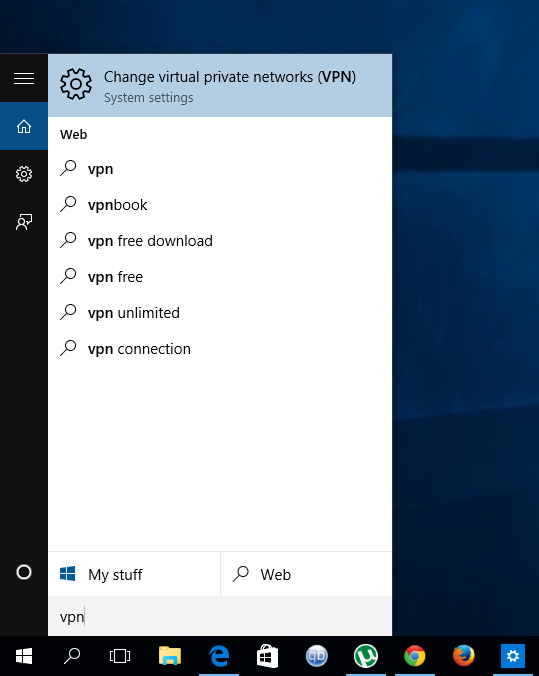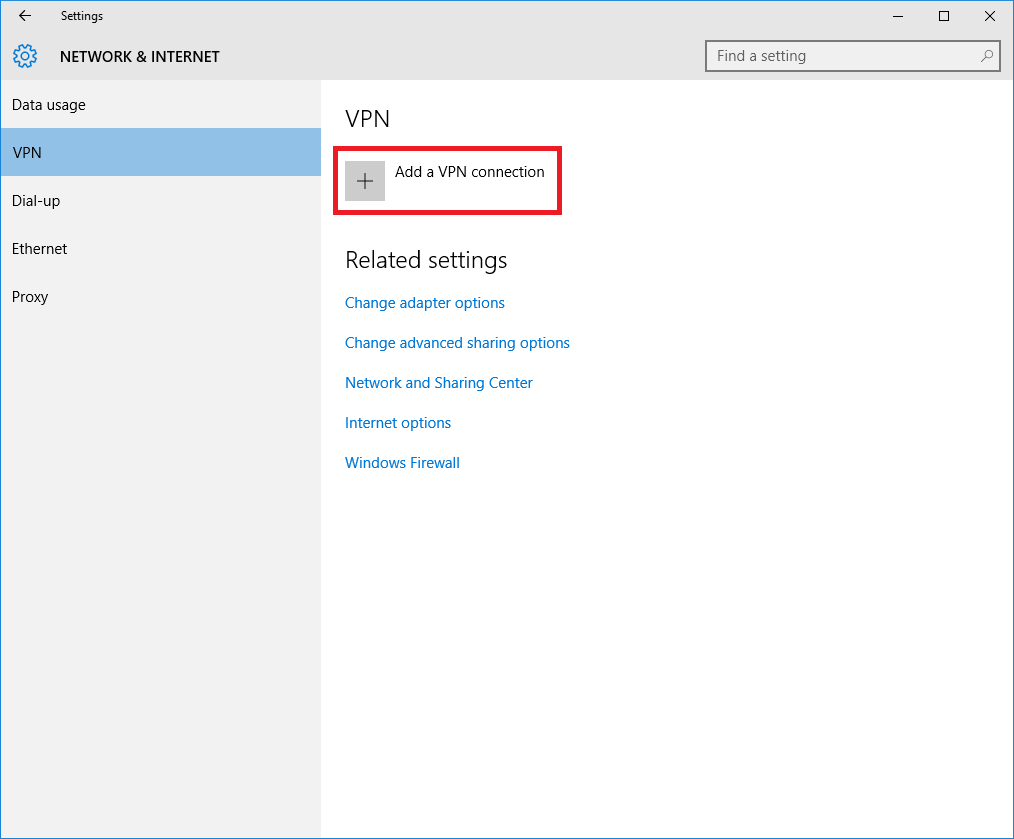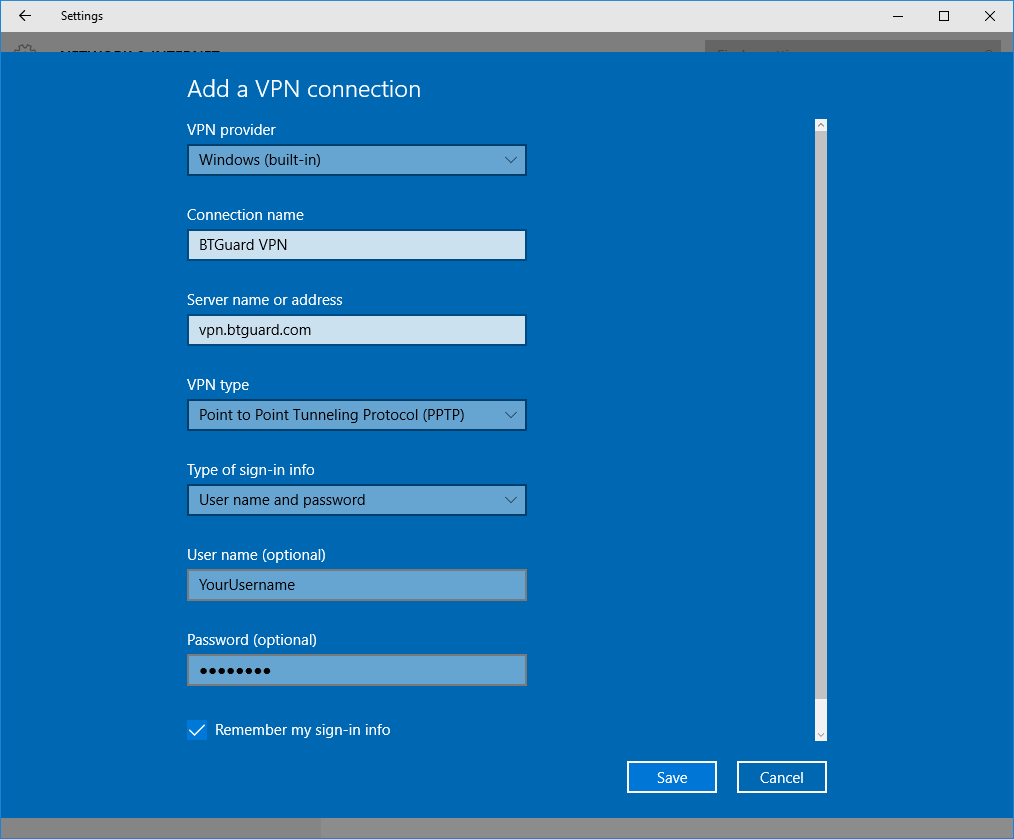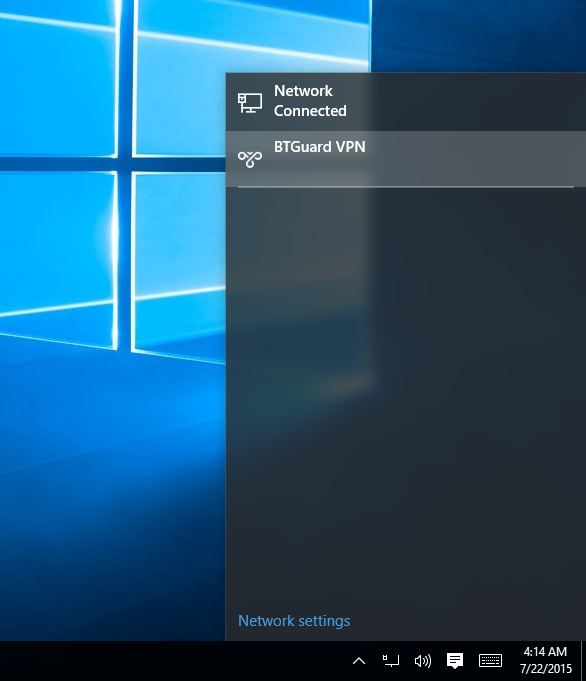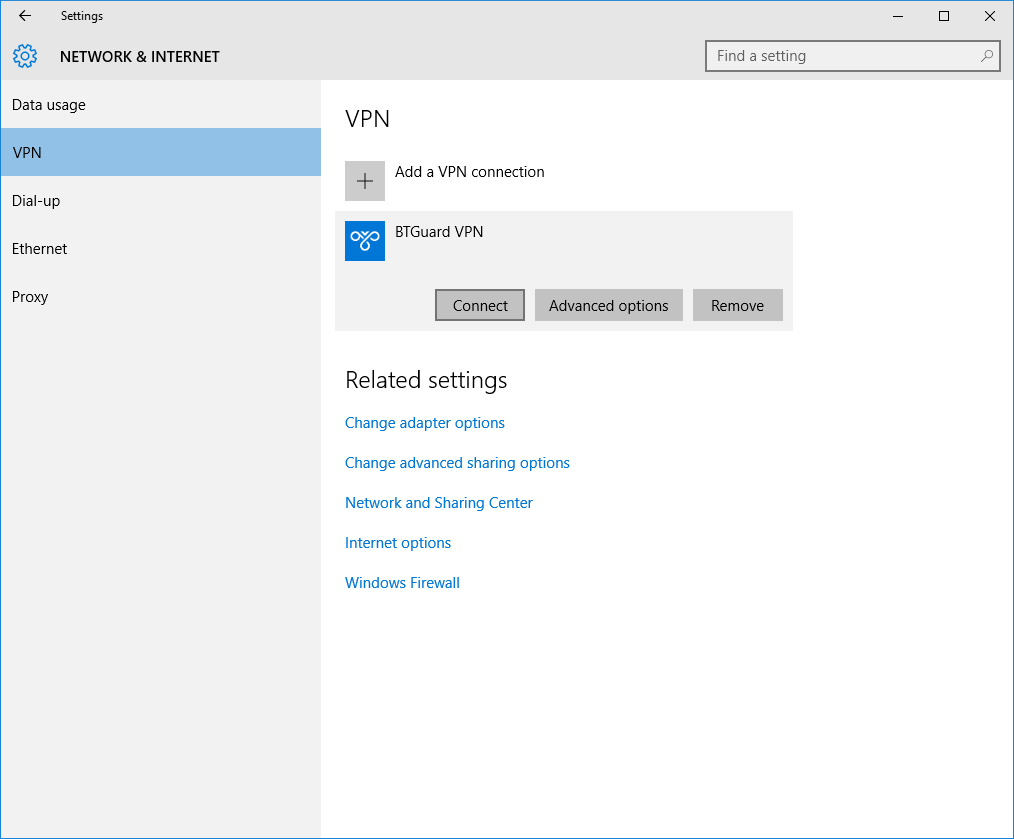Difference between revisions of "PPTP Windows 10"
From BTGuard Wiki
| Line 73: | Line 73: | ||
<p> | <p> | ||
== How To Connect == | == How To Connect == | ||
| − | 1. Click on your Network icon in the notification area (bottom right).<br/> | + | 1. Click on your Network icon in the notification area (bottom right) and select '''BTGuard VPN'''.<br/> |
</p> | </p> | ||
</div> | </div> | ||
Revision as of 11:59, 22 July 2015
4. VPN provider: Windows (built-in)
5. Connection name: BTGuard VPN
6. Server name or addresss: vpn.btguard.com
Optional: To manually select your server location, please use ca.vpn.btguard.com for Canada or eu.vpn.btguard.com for Europe or sg.vpn.btguard.com for Singapore.
7. VPN type: Point to Point Tunneling Protocol (PPTP)
8. Enter your username & password
Both username and password are case sensitive. Make sure not to add/forget Capital Letters.
9. Hit Save.
10. Disable IPv6 for your Internet connection:
Download patch, extract, and run DisableIPv6.reg.
Setup complete!
How To Connect
1. Click on your Network icon in the notification area (bottom right) and select BTGuard VPN.