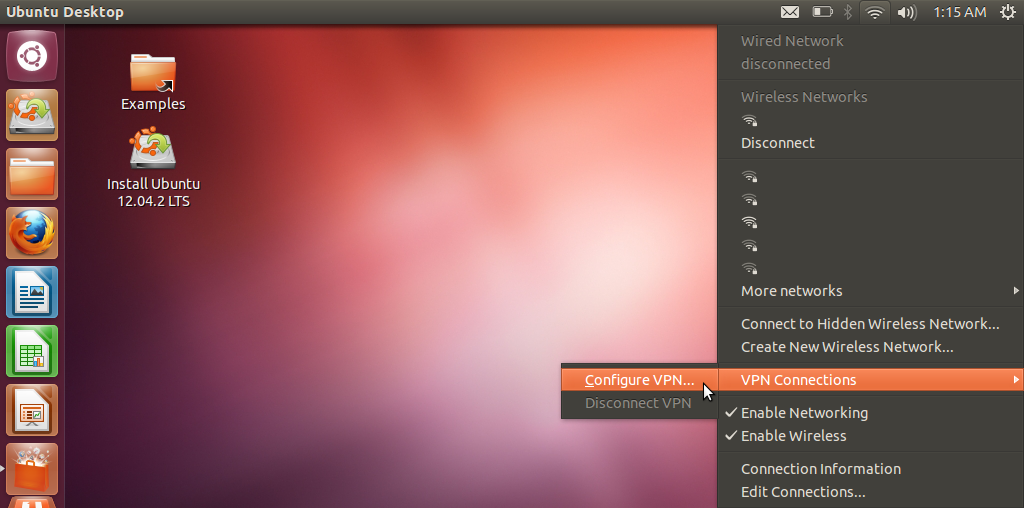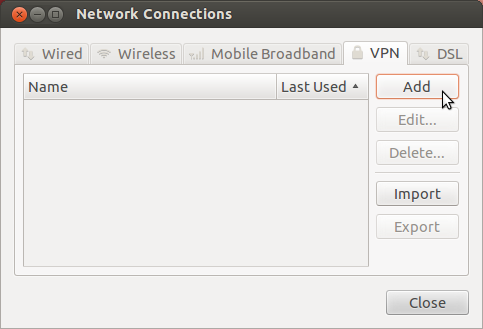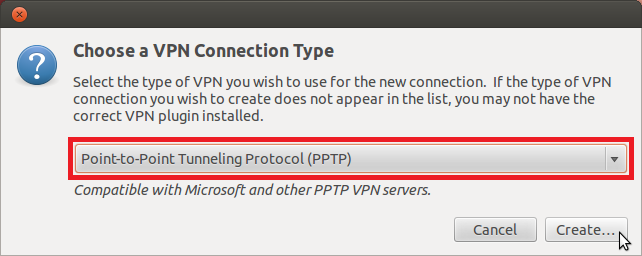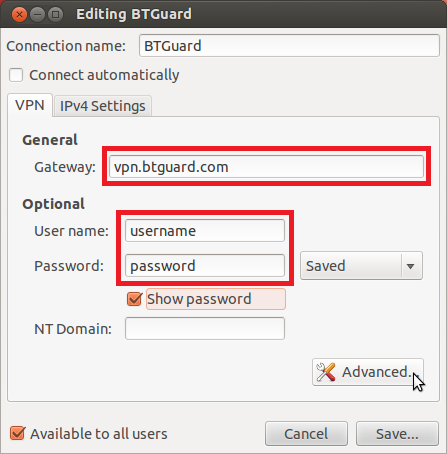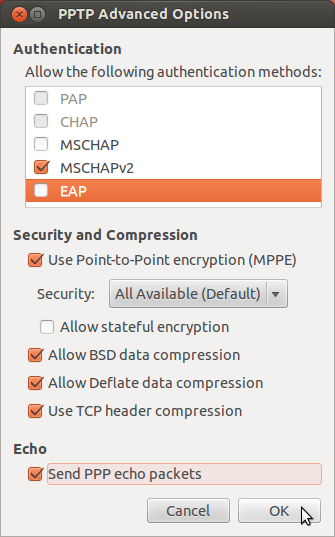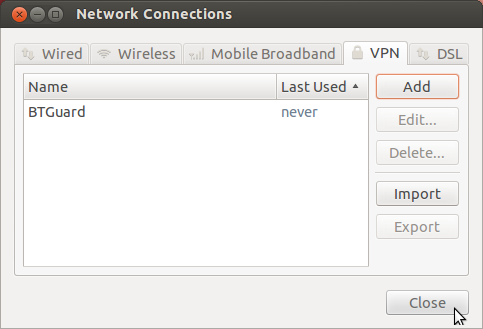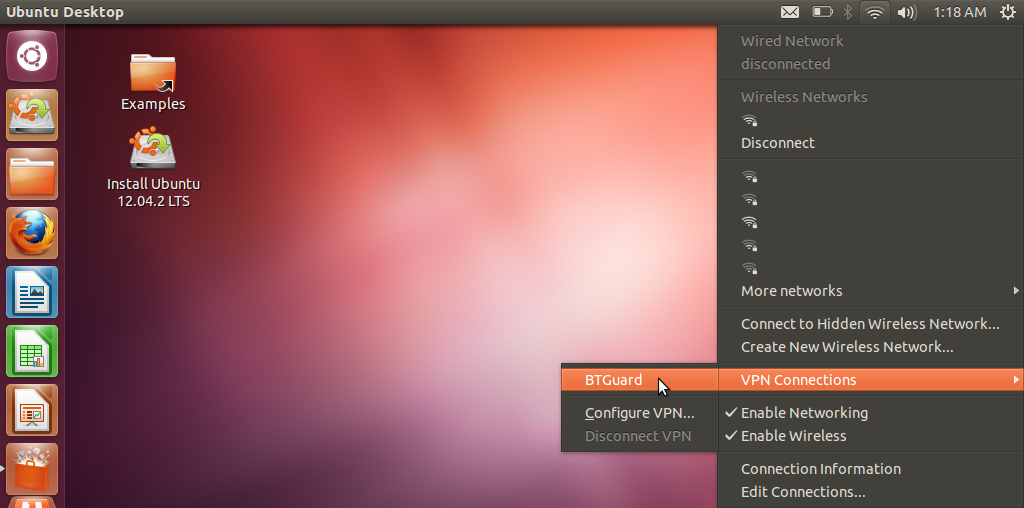Difference between revisions of "PPTP ubuntu"
From BTGuard Wiki
| Line 110: | Line 110: | ||
</div> | </div> | ||
</div> | </div> | ||
| + | |||
| + | |||
| + | <div class="wrapper"><br/> | ||
| + | ---- | ||
| + | <br/></div> | ||
Revision as of 03:22, 4 June 2013
Setup Instructions
These instructions are for ubuntu 12.04
1. Click on the Network icon in the top right corner and go to VPN Connections > Configure VPN....
4. Enter the following information:
Gateway: vpn.btguard.com
Optional: To manually select your server location, please use ca.vpn.btguard.com for Canada or eu.vpn.btguard.com for Europe or sg.vpn.btguard.com for Singapore.
Username:
Password: Enter your password.
5.Click on the Advanced... button.
6. Select the following settings:
MSCHAPv2
Use Point_to_Point encryption (MPPE)
Allow BSD data compression
Allow Deflate data compression
Use TCP header compression
Send PPP echo packets
7. Hit OK then Save.