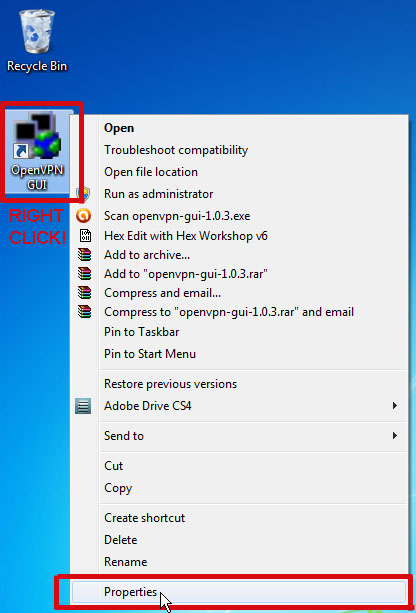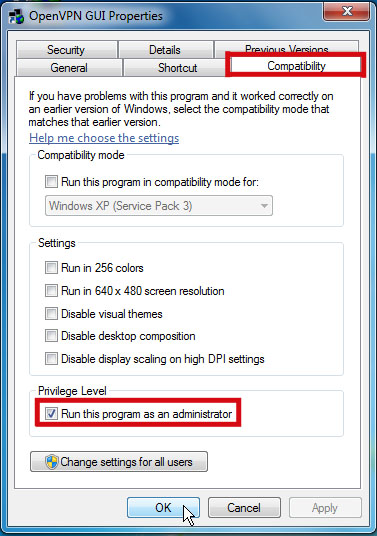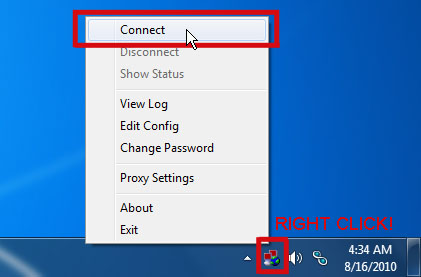Difference between revisions of "OpenVPN Windows Vista/7/8"
From BTGuard Wiki
| Line 36: | Line 36: | ||
</div> | </div> | ||
| − | <div | + | |
| − | <br/> | + | <div class="wrapper"><br/> |
---- | ---- | ||
| − | <br/> | + | <br/></div> |
| − | </div> | + | |
Revision as of 03:23, 4 June 2013
Setup Instructions
1. Download OpenVPN Installation Program.
2. Double-click openvpn-install-2.3.0-I005 to install.
HIT NEXT, CONTINUE, AND CONFIRM ALL STAGES OF INSTALLATION
3. Download OpenVPN BTGuard Configuration (ZIP).
4. Extract OpenVPN BTGuard Configuration to C:\Program Files\OpenVPN\Config
If non-existant then use C:\Program Files (x86)\OpenVPN\Config
5. On Desktop, RIGHT CLICK OpenVPN GUI and select Properties
6. Click Compatibility tab
7. Check Run this program as an administrator
8. Click OK
Setup complete!