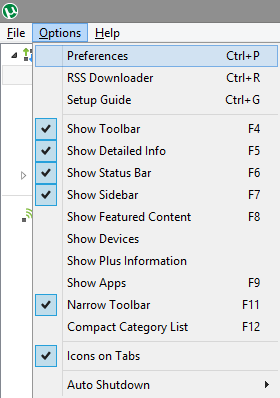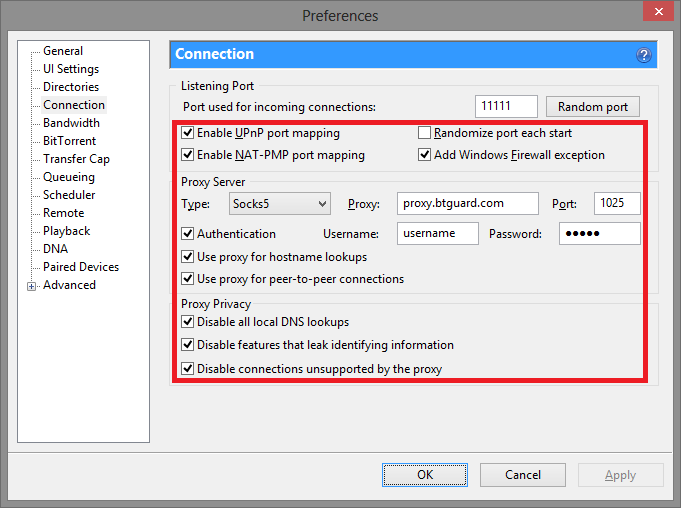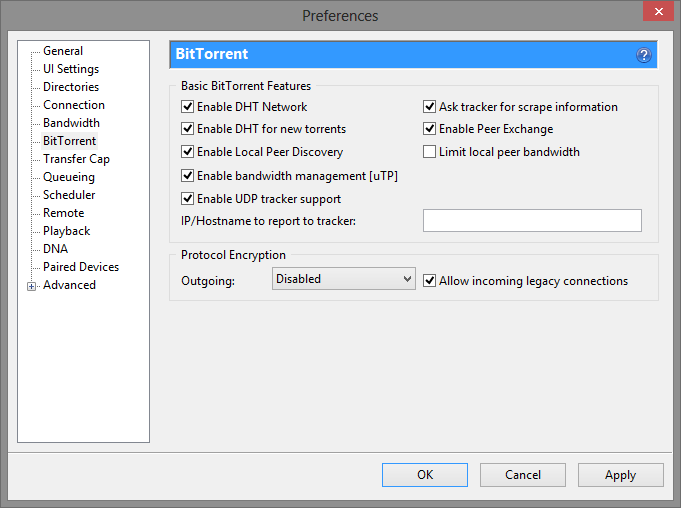Difference between revisions of "UTorrent"
From BTGuard Wiki
| Line 8: | Line 8: | ||
<p> | <p> | ||
| − | == Setup Instructions for versions: 2.2 or higher | + | == Setup Instructions for versions: 2.2 or higher ([[uTorrent_old|older versions here]]) == |
| − | ([[uTorrent_old|older versions here]]) | + | |
<br/> | <br/> | ||
[http://www.utorrent.com/downloads/ Download uTorrent] | [http://www.utorrent.com/downloads/ Download uTorrent] | ||
Revision as of 14:47, 26 May 2013
Setup Instructions for versions: 2.2 or higher (older versions here)
1. From uTorrent select Options->Preferences or hit CTRL+P.
2. Select Connection on the left side.
3. In the Proxy Box enter the following information:
Type: Socks5
Proxy: proxy.btguard.com
Port: 1025
Checkmark Authentication
Username:
Password:
4. Check/uncheck all options exactly as they are inside the red box.
5. Click OK and restart uTorrent
SPEED TEST TORRENT
This is a very fast torrent that will allow you to perform an acurate speed test.