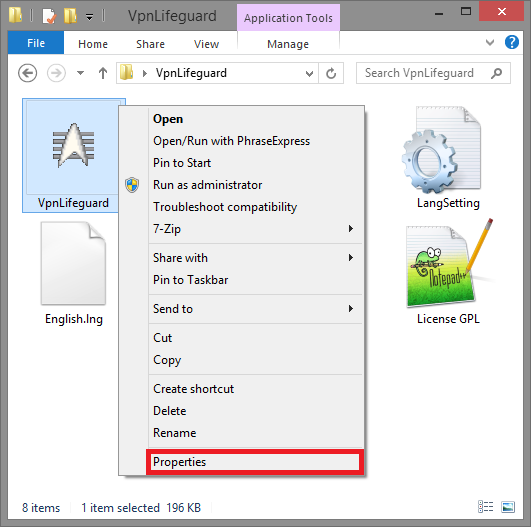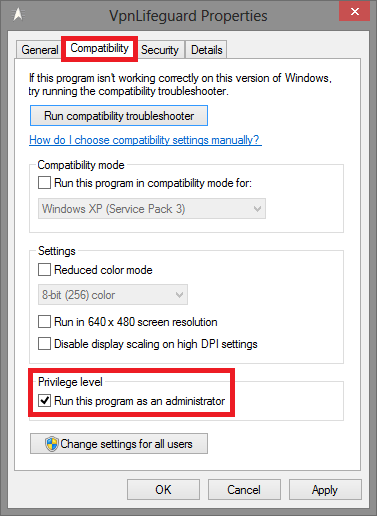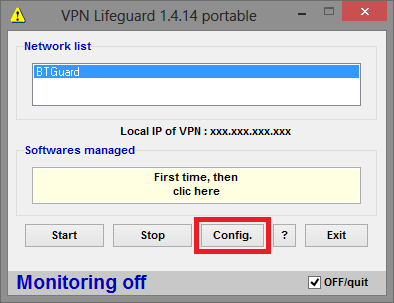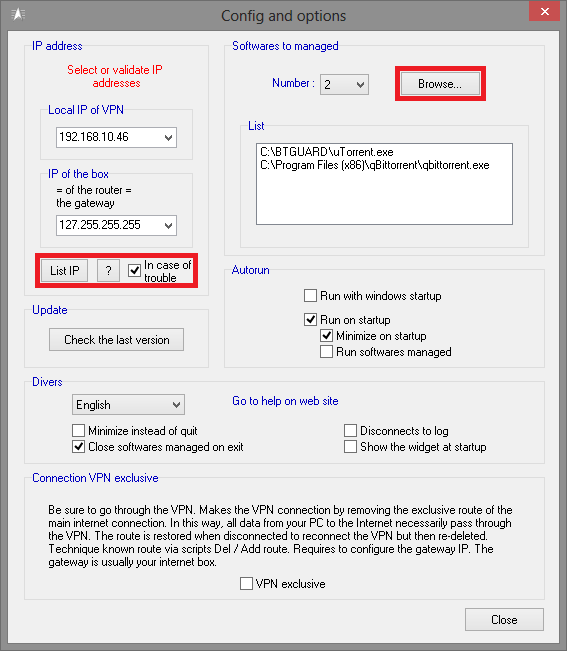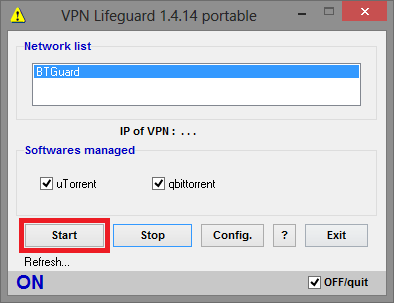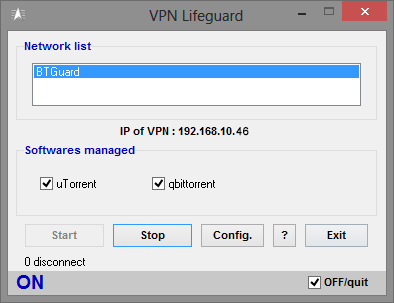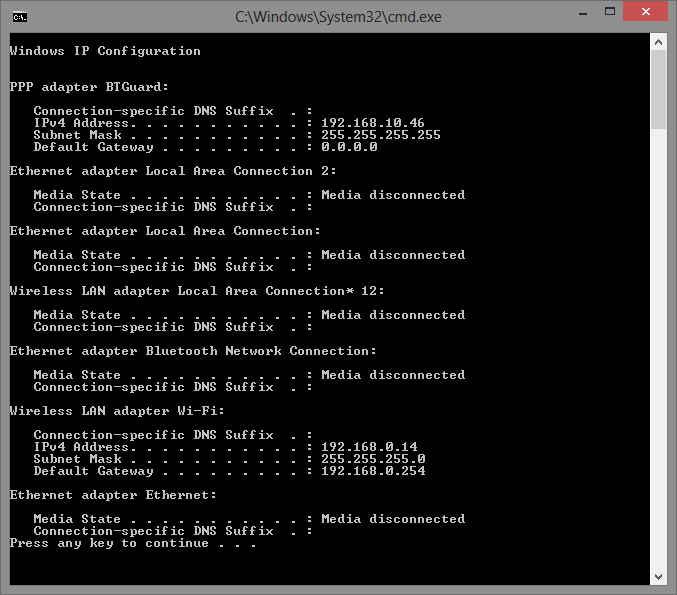VPN Lifeguard
From BTGuard Wiki
Setup Instructions
This software only works with the PPTP protocol.
1. Download the VPN Lifeguard zip file.
2. Open the file VPNLifeguard.zip and extract the VPNLifeguard folder and it's content to the location you wish to install it.
3. Open the folder you just extracted and right click on the VPNLifeguard icon and hit Properties.
Make sure you are connected to the VPN before the next step!
5. Open VPNLifeguard and click on Config..