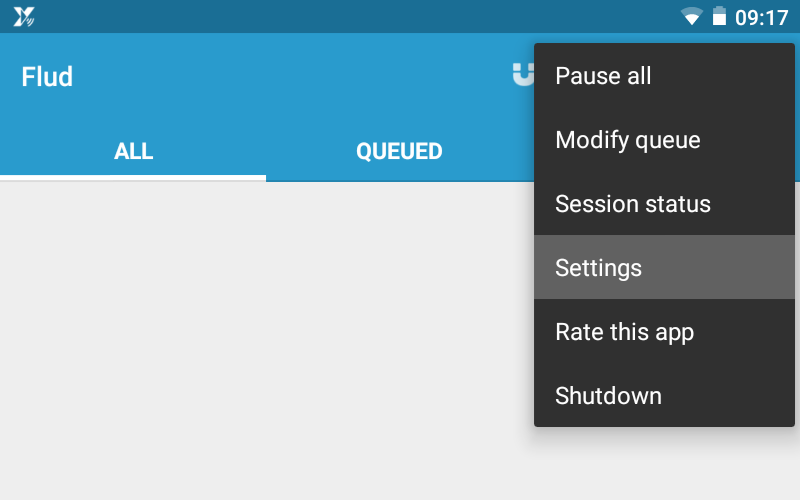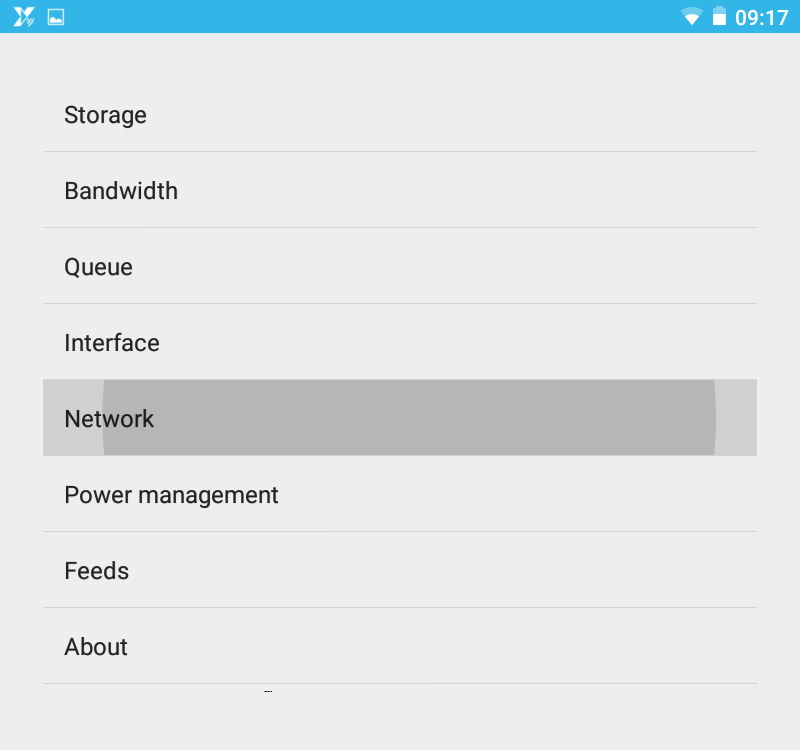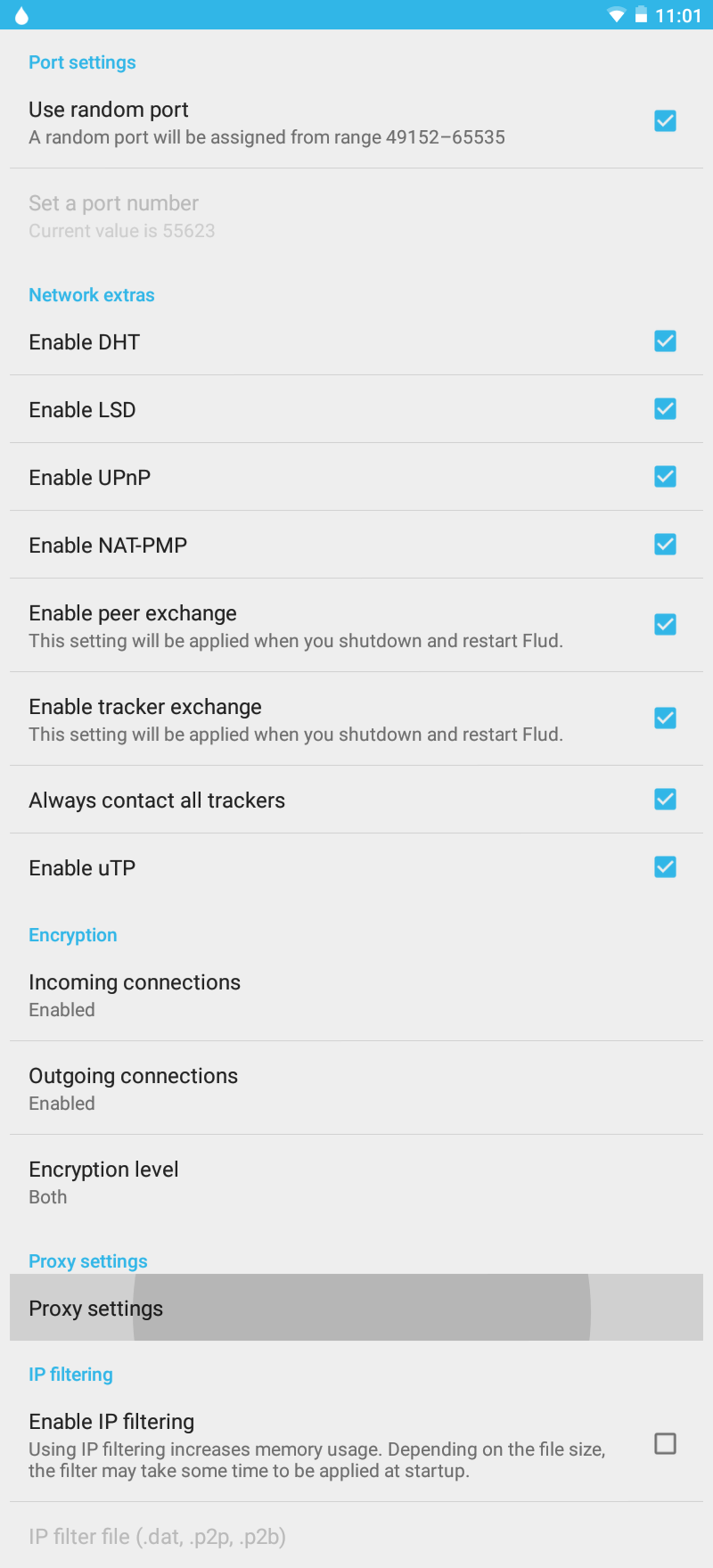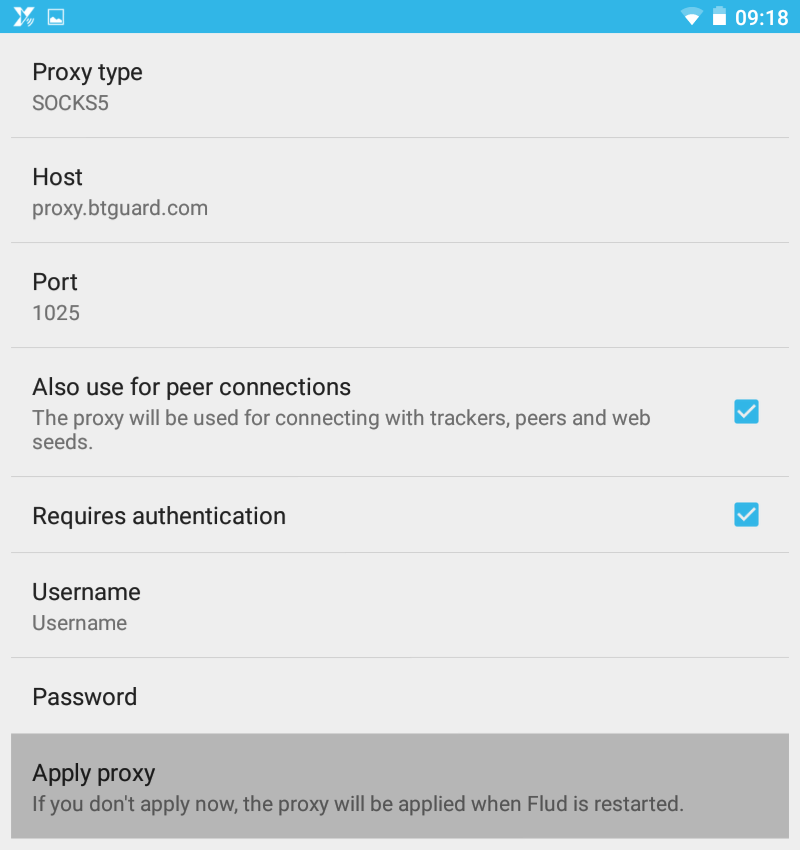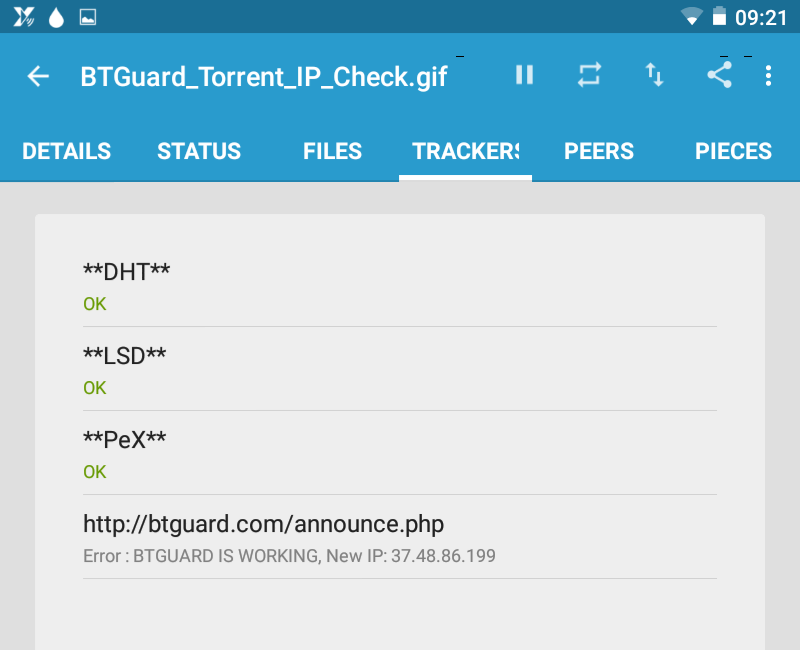Flud
From BTGuard Wiki
Setup Instructions
[Download Flud from Google Play https://play.google.com/store/apps/details?id=com.delphicoder.flud]
1. Open Flud and go to Settings
4. Fill in the following information:
Proxy Type: SOCKS5
Host: proxy.btguard.com
Port: 1025
Checkmark: Also use for peer connections and Requires authentication
Fill in your Username and Password then tap on Apply proxy