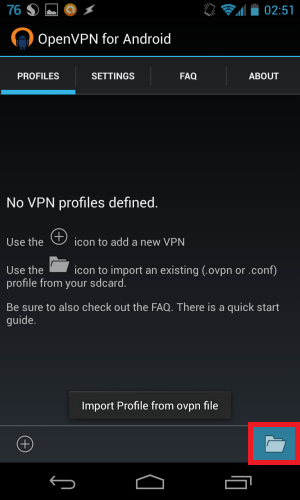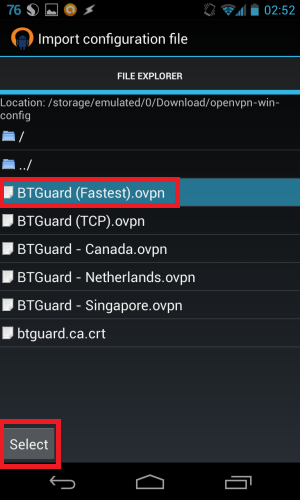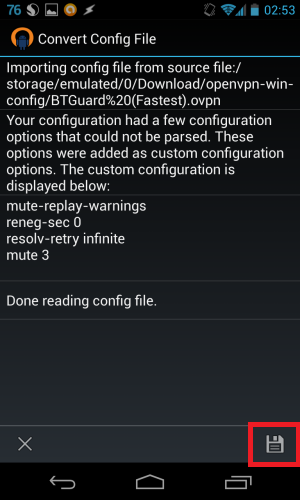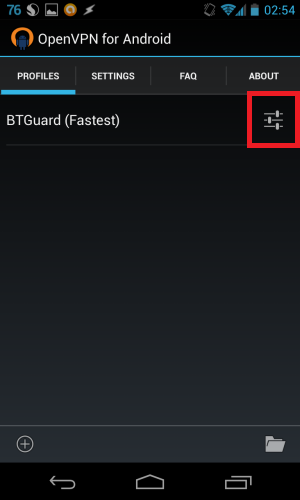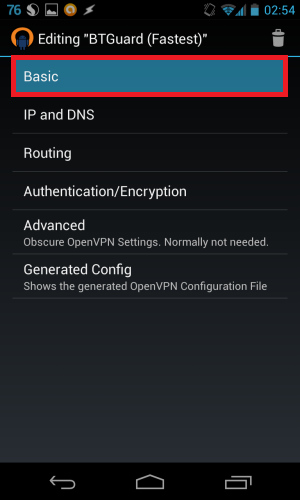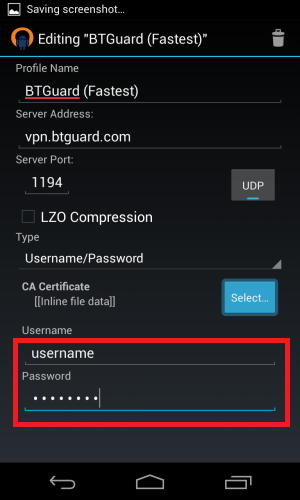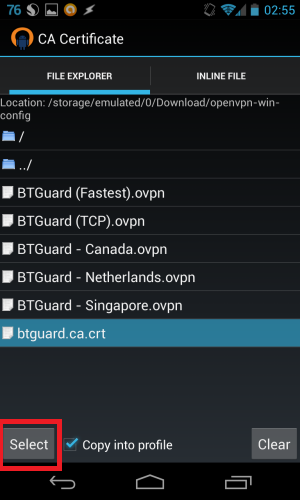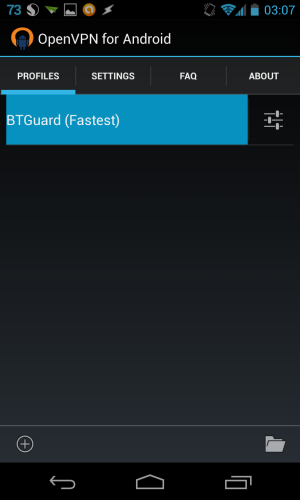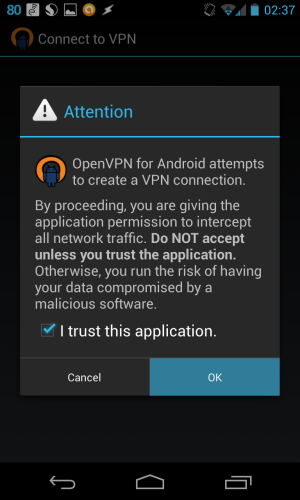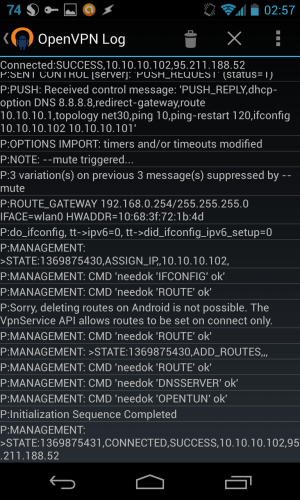OpenVPN Android
From BTGuard Wiki
Setup Instructions
1. Download and install OpenVPN for Android by Arne Schwabe.
2. Open a browser on your Android device and Download the Configuration Files and unzip the file. ES File Explorer a free file manager if you don't have a tool to unzip.
3. Open OpenVPN for Android and tap on the bottom right icon to import.