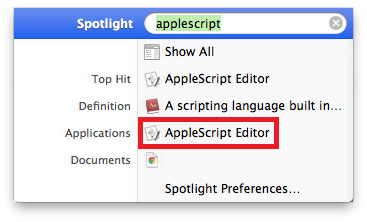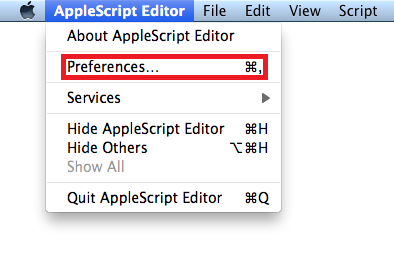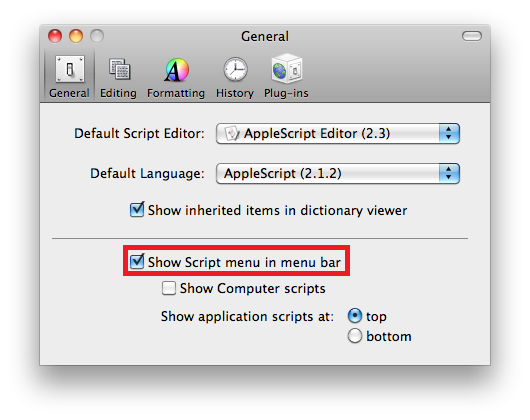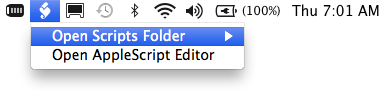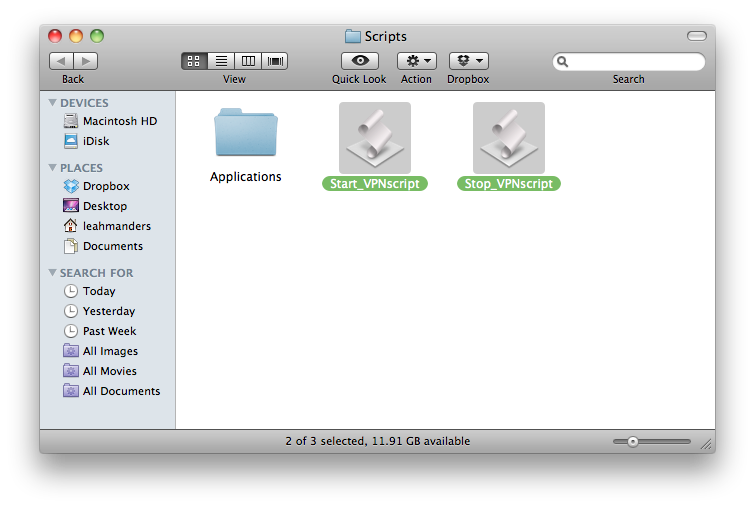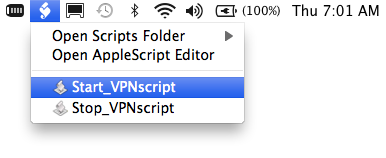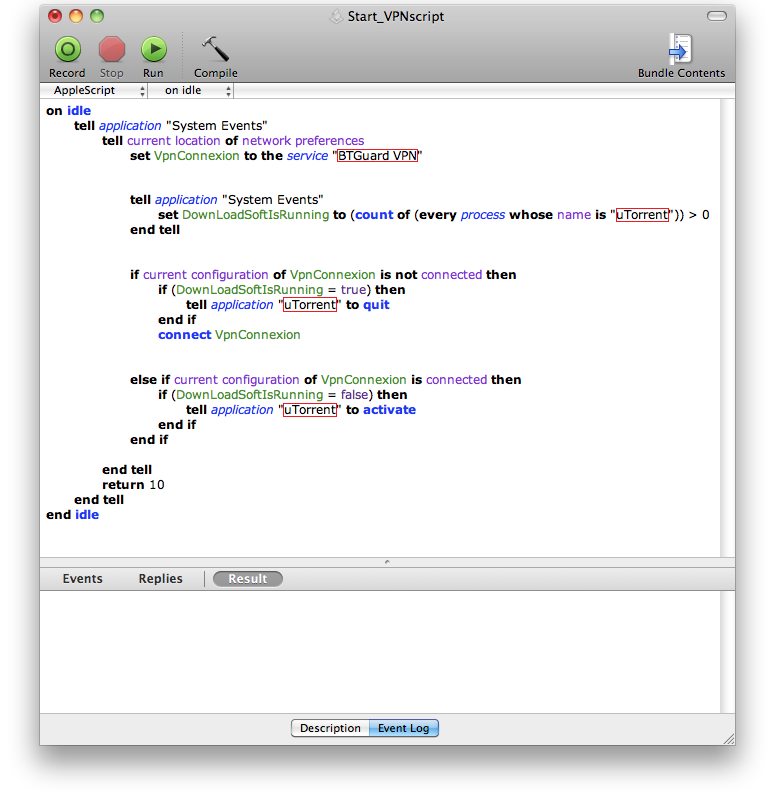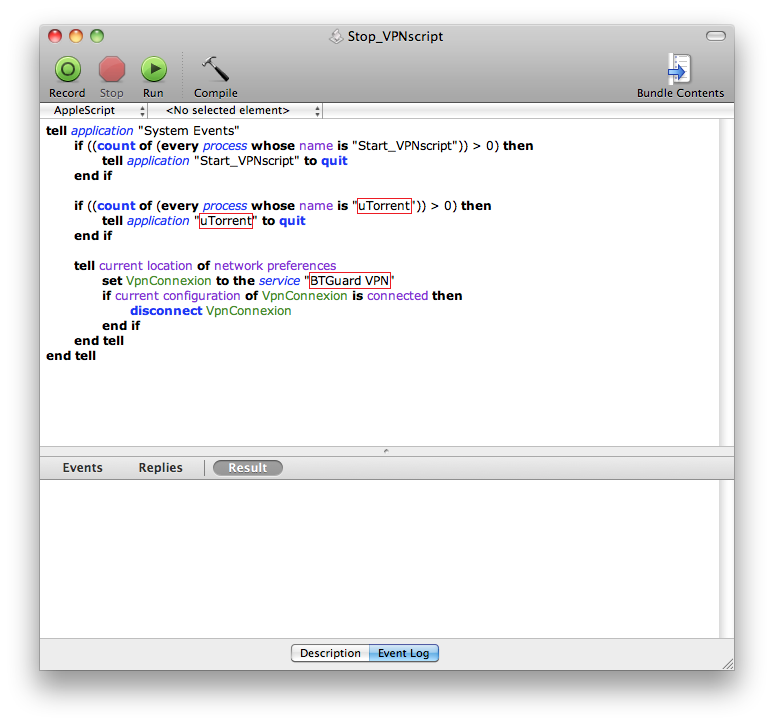VPN AppleScript Auto Reconnect
How To use the VPN Script for Mac
This script will monitor the status of your VPN connection and will automatically try to reconnect you to the VPN if you're disconnected.
This will also allow you to select a program (utorrent in this case) that will automatically be shutdown when disconnected and reopened when reconnected.
2. Make sure Show Script menu in menu bar is checked.
THE FOLLOWING SCRIPTS WILL ONLY WORK IF YOU FOLLOWED THESE INSTRUCTIONS TO THE LETTER FOR THE PPTP METHOD AND YOUR VPN CONNECTION IS PROPERLY NAMED: BTGuard VPN
3. To make things easier, we have created some pre-configured scripts for some torrent clients.
Please download the appropriate script depending on the torrent client you use:
- [http uTorrent]
- [http Vuze]
- [http qBittorrent]
- [http Deluge]
- [http Transmission]
How To Edit the scripts
The following steps are only required if you did not name your VPN connection BTGuard VPN or if your favorite torrent client isn't listed above.
1.