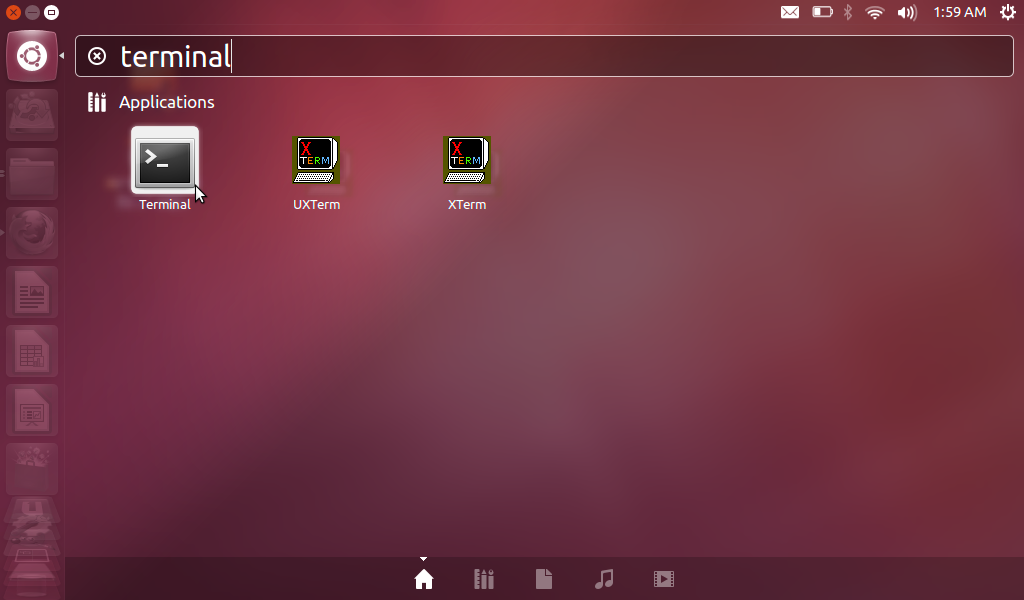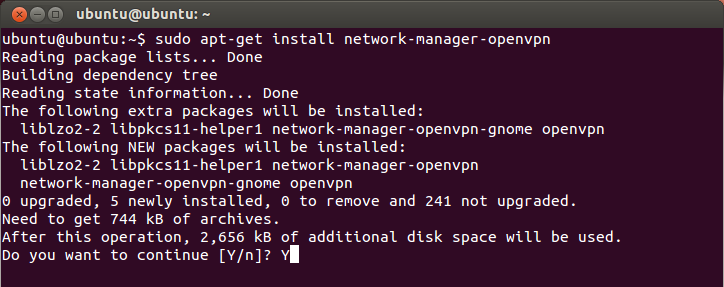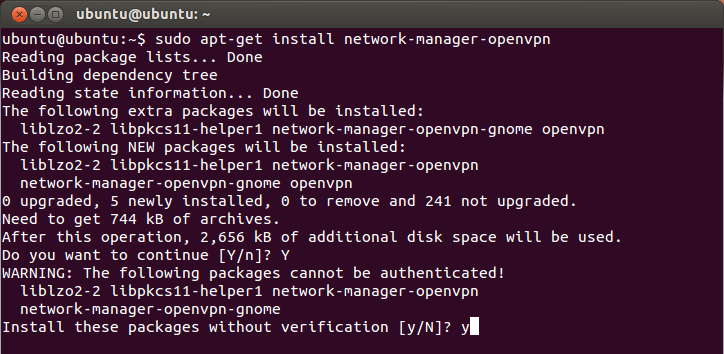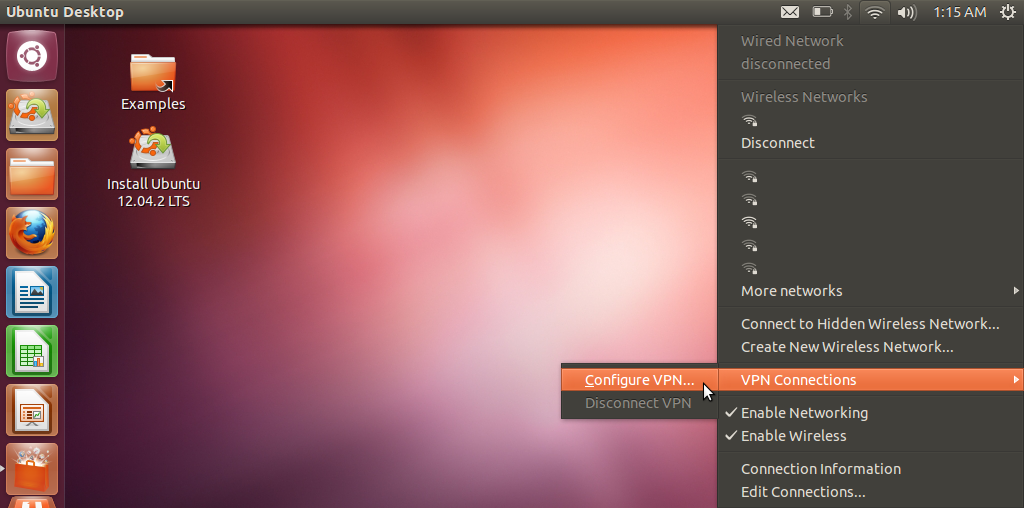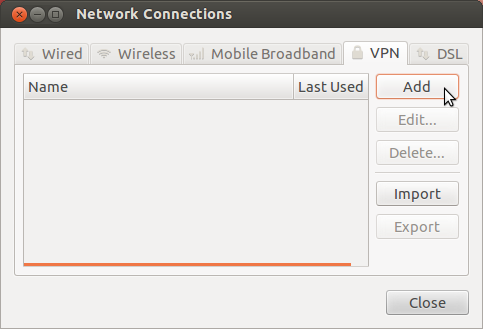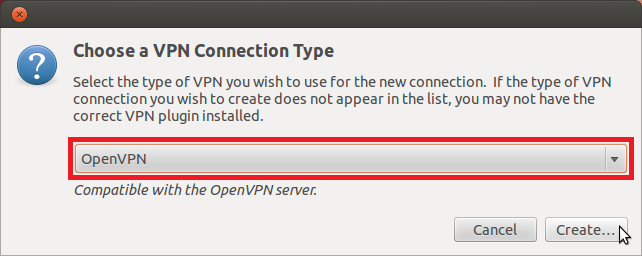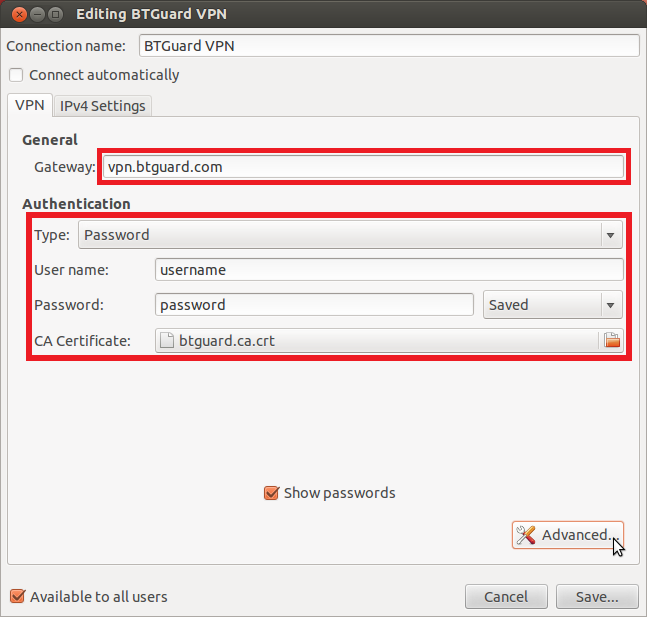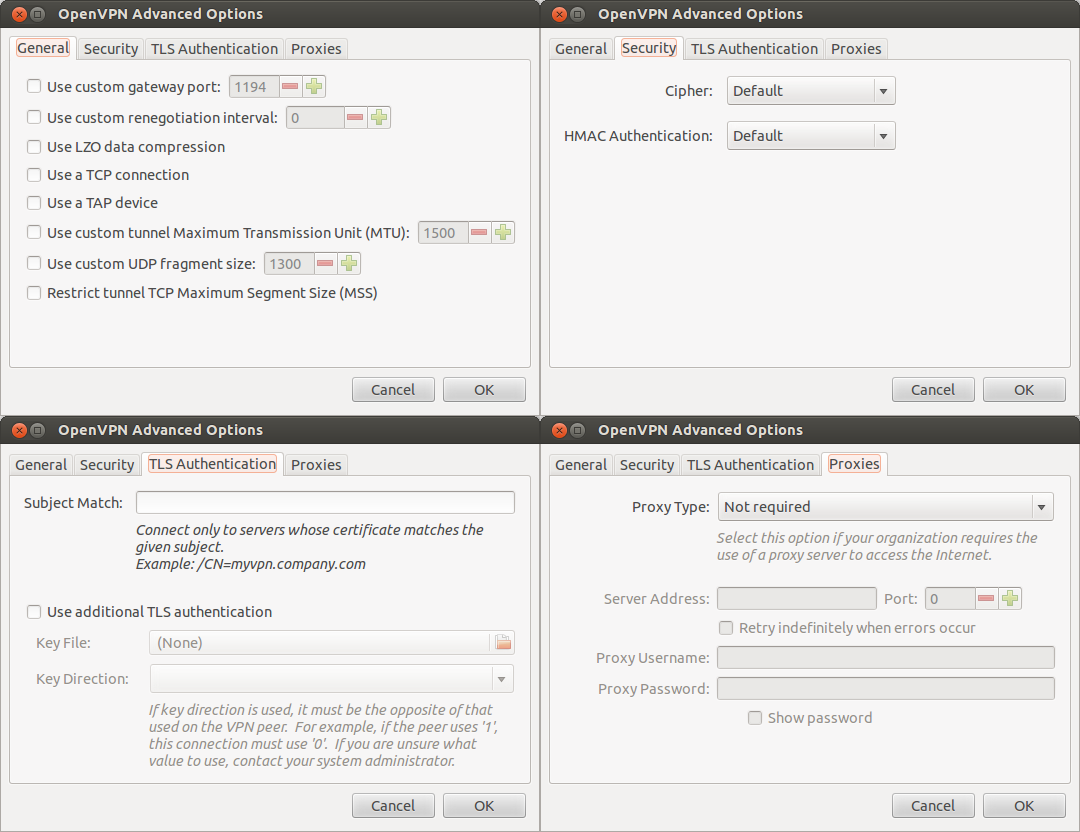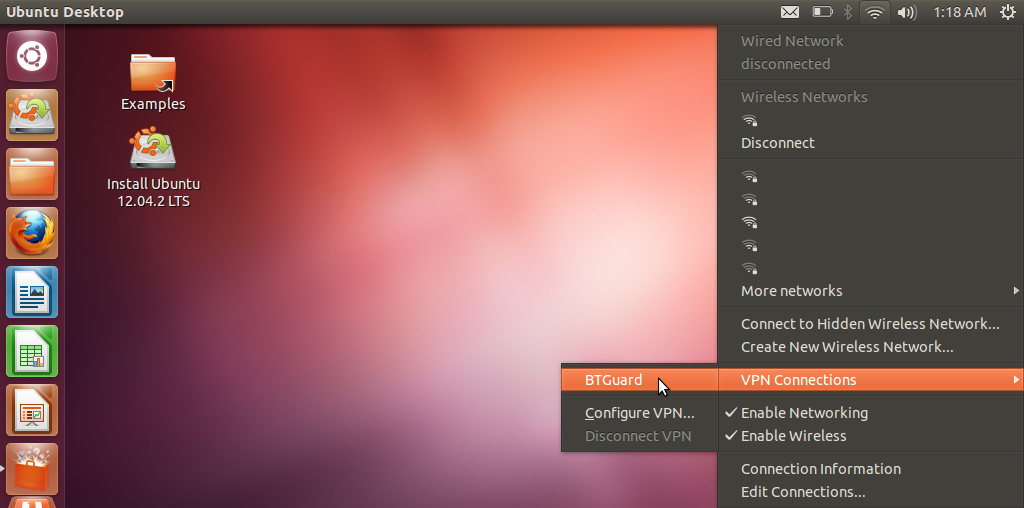OpenVPN ubuntu
5. Download the BTGuard CA certificate btguard.ca.crt
6. Click on the Network icon in the top right corner and go to VPN Connections > Configure VPN....
9. Enter the following information:
Gateway: vpn.btguard.com
Optional: To manually select your server location, please use ca.vpn.btguard.com for Canada or eu.vpn.btguard.com for Europe or sg.vpn.btguard.com for Singapore.
Username:
Password: Enter your password.
Both username and password are case sensitive. Make sure not to add/forget Capital Letters.
10. Click on the icon next to CA Certificate and locate the file btguard.ca.crt downloaded previously.
11. Click on the Advanced... button.
12. Make sure the default settings are as shown on the left except change the encryption settings to:
cipher AES-256-CBC
auth SHA512.
If you're having trouble connecting or with performance/stability you can try checking "Use a TCP Connection".
13. Hit OK and Save.
Setup Complete!