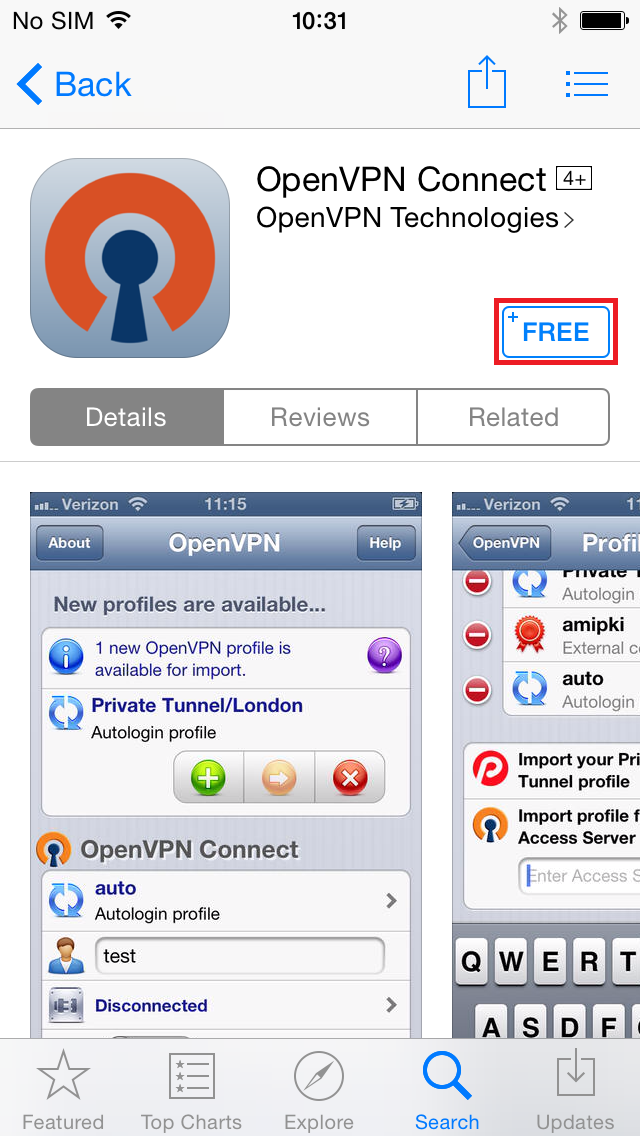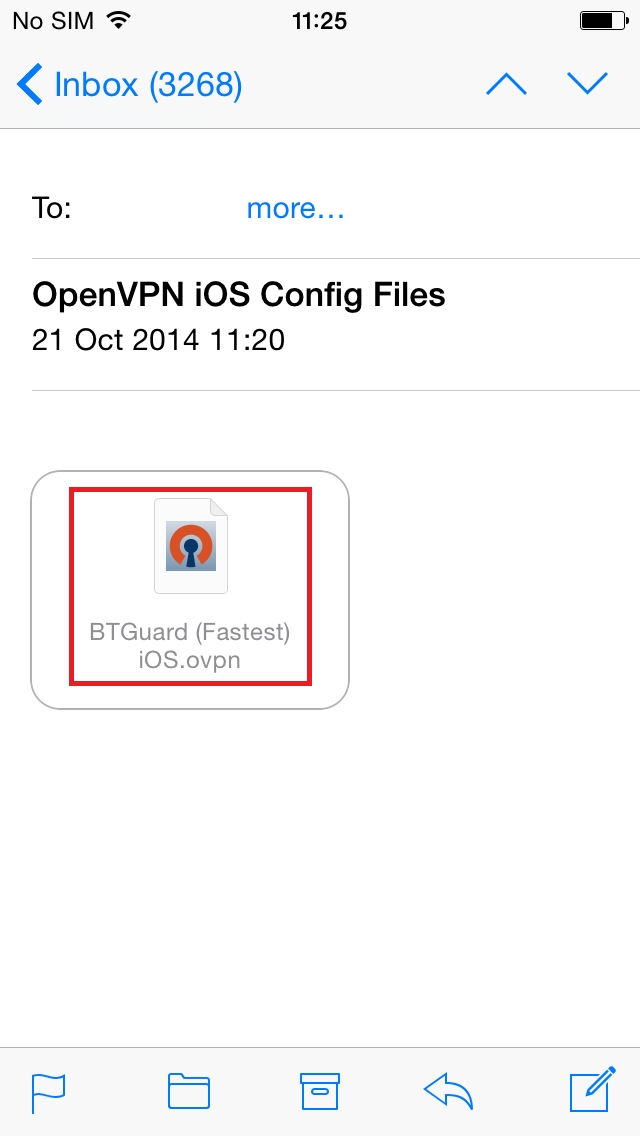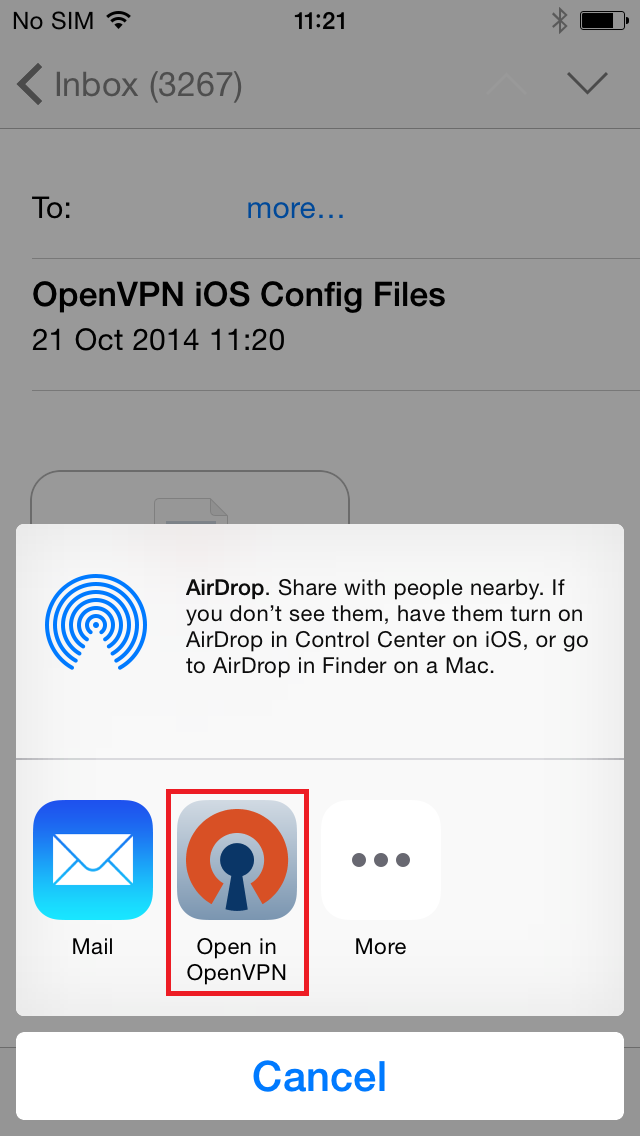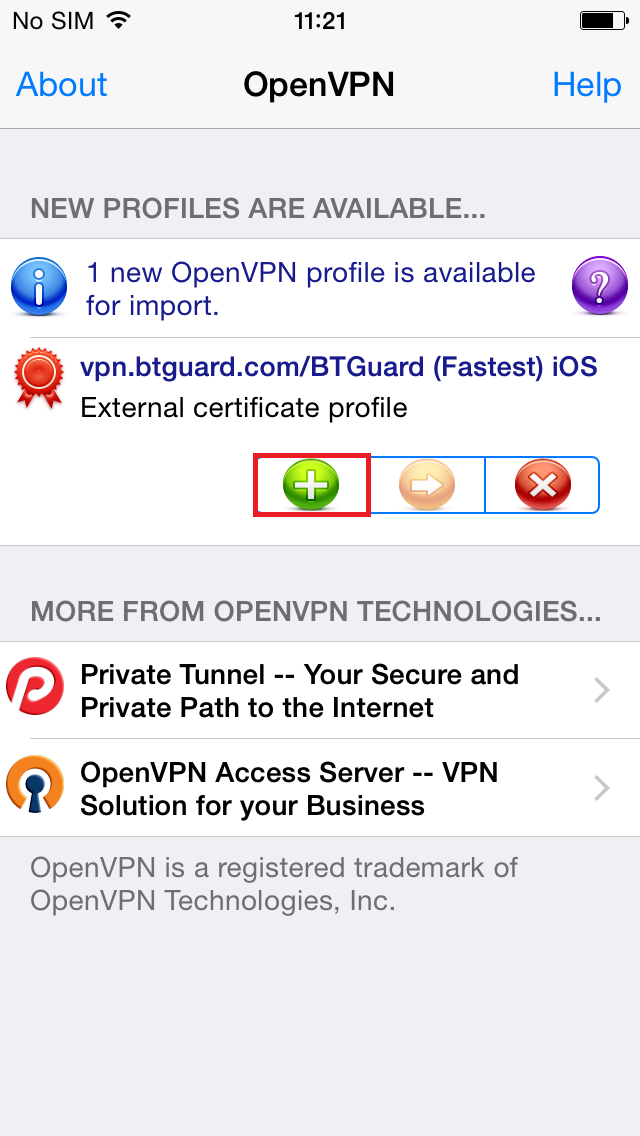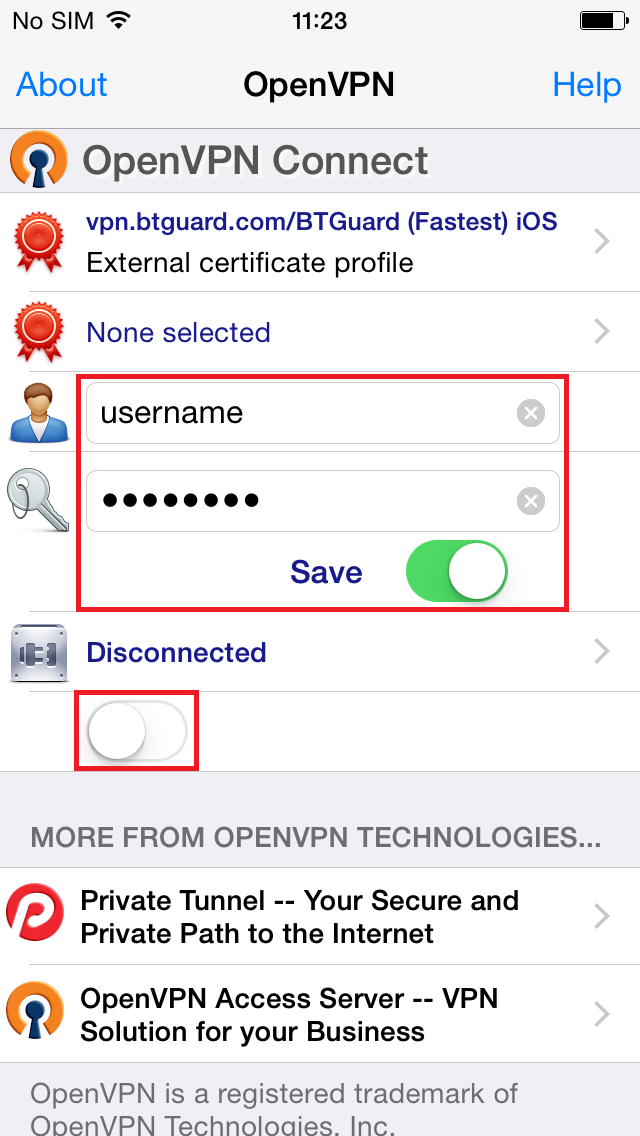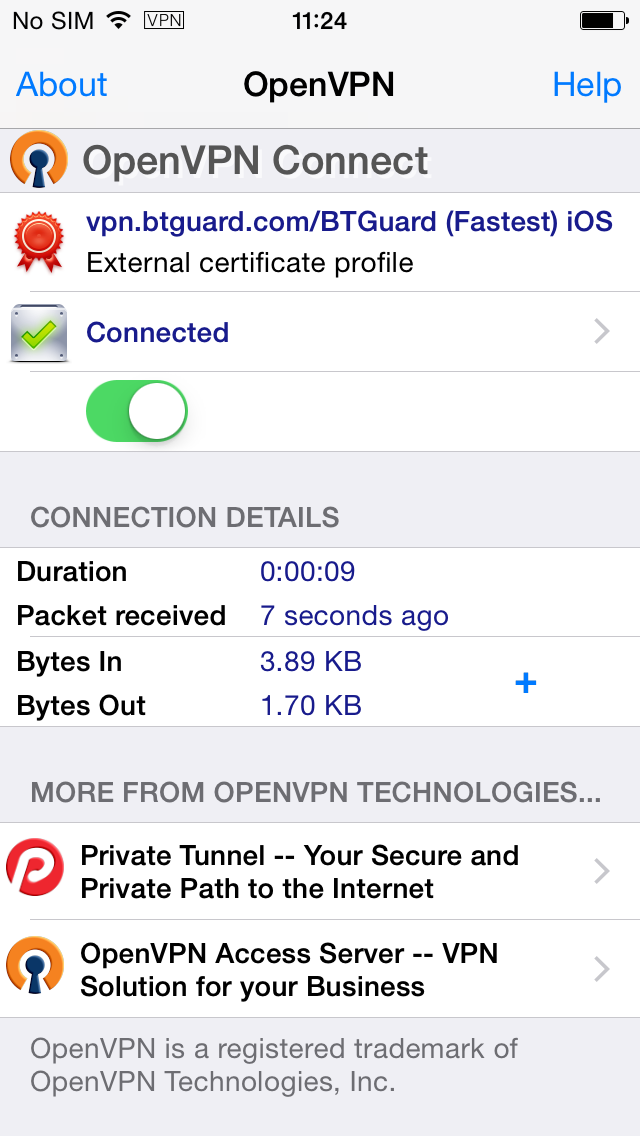OpenVPN iOS
From BTGuard Wiki
Because of iOS limitations, you will need to do step 2 and 3 on your computer.
2. Download the OpenVPN iOS BTGuard Configuration Zip.
3. Unzip the downloaded file and email yourself the ovpn file.
4. Open that email on your phone and tap on the attached ovpn file.
7. Type in your username and password.
Both username and password are case sensitive. Make sure not to add/forget Capital Letters.
8. Hit the button below Disconnected