PPTP Android
From BTGuard Wiki
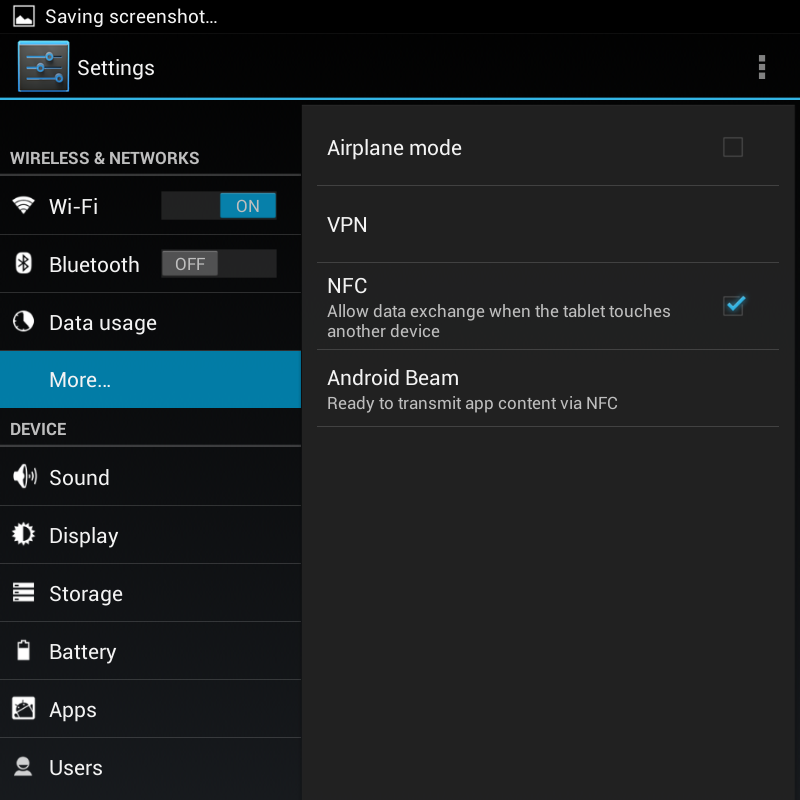
Setup Instructions
1. Go to Settings > Wireless & Networks > More > VPN
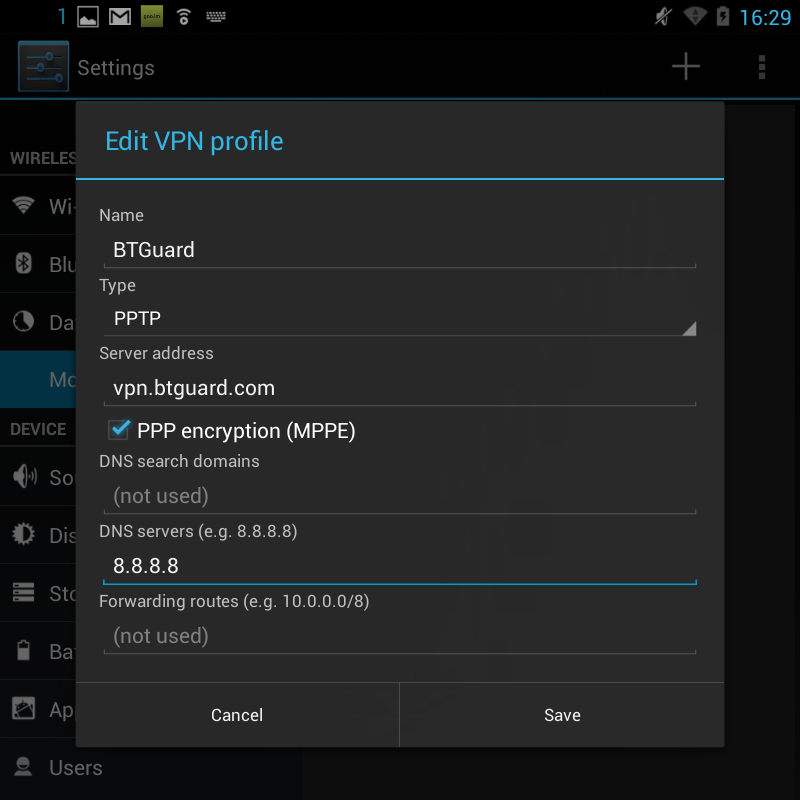
2. Hit Add VPN Profile
Name: BTGuard
Type: PPTP
Server address: vpn.btguard.com (or ca.vpn.btguard.com or eu.vpn.btguard.com or sg.vpn.btguard.com)
PPP encryption (MPPE) ON
Hit Show advanced options
DNS servers: 8.8.8.8
3. Hit Save
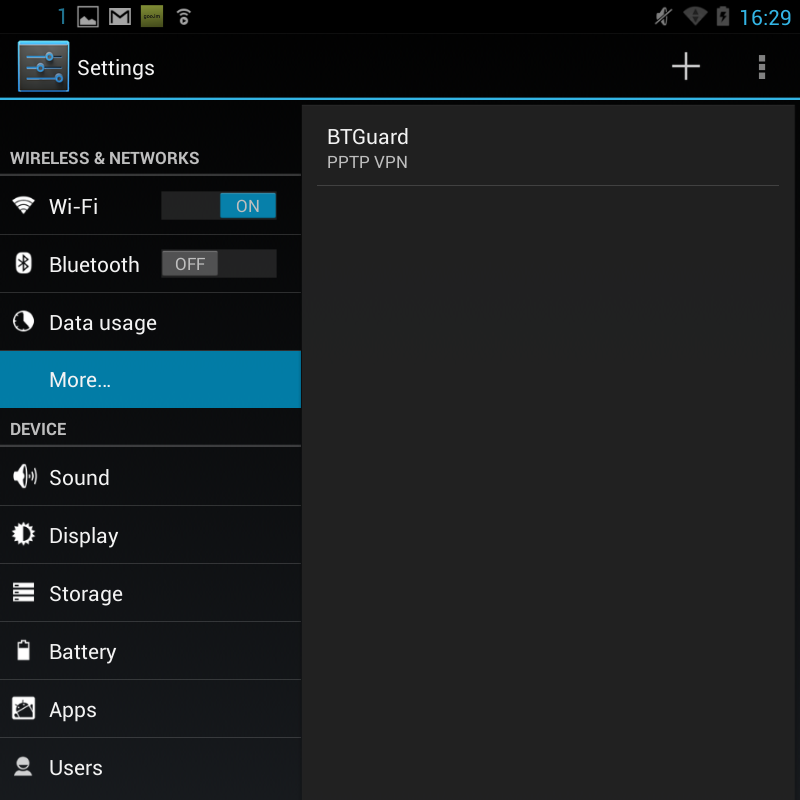
4. Click on BTGuard
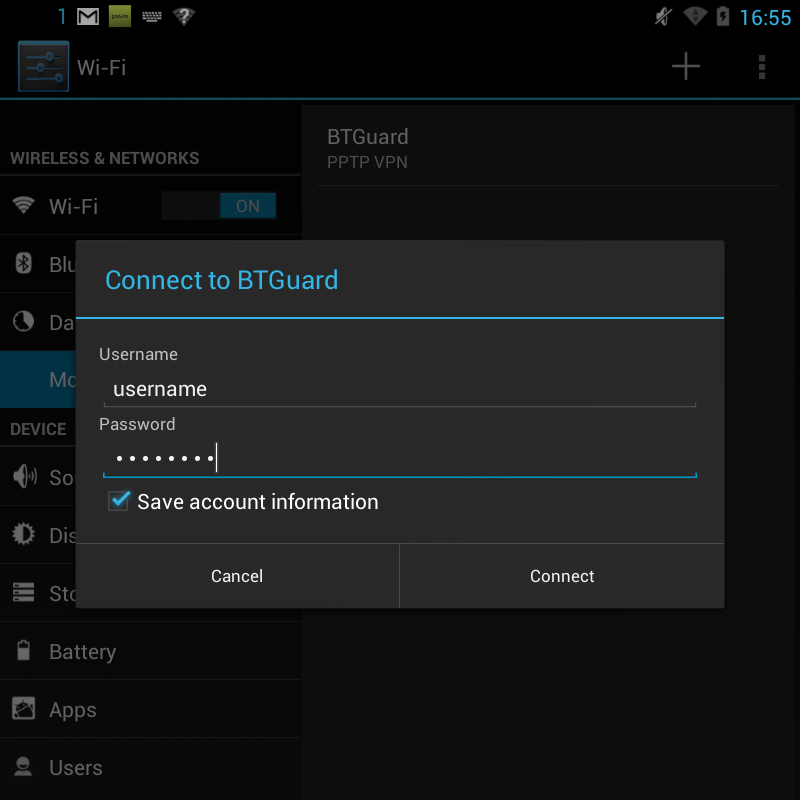
5. Type in login information
6. Connect