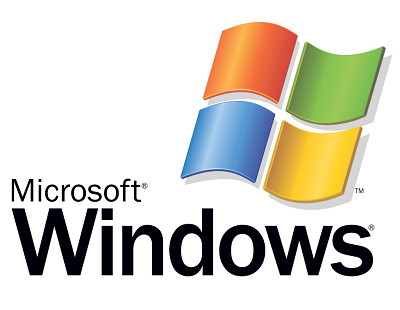Difference between revisions of "Proxy Windows"
From BTGuard Wiki
| Line 1: | Line 1: | ||
__NOTOC__ | __NOTOC__ | ||
| − | Below are the instructions to setup your Proxy if you're running Windows. ''For [[Proxy_Mac_OSX|Mac OS]] users, please go to [[Proxy_Mac_OSX|Proxy Mac OSX]]. For [[Proxy_Android|Android]] users, please go to [[Proxy_Android|Android]].'' | + | Below are the instructions to setup your Proxy if you're running Windows. ''For [[Proxy_Mac_OSX|Mac OS]] users, please go to [[Proxy_Mac_OSX|Proxy Mac OSX]]. For [[Proxy_Android|Android]] users, please go to [[Proxy_Android|Proxy Android]].'' |
<br/><br/> | <br/><br/> | ||
The proxy will not change your browser IP, it only covers your torrent IP. Other websites such as ip-lookup, whatismyip etc. only checks for your browser IP. <br/> | The proxy will not change your browser IP, it only covers your torrent IP. Other websites such as ip-lookup, whatismyip etc. only checks for your browser IP. <br/> | ||
Revision as of 12:40, 21 November 2014
Below are the instructions to setup your Proxy if you're running Windows. For Mac OS users, please go to Proxy Mac OSX. For Android users, please go to Proxy Android.
The proxy will not change your browser IP, it only covers your torrent IP. Other websites such as ip-lookup, whatismyip etc. only checks for your browser IP.
Please use the instructions for CheckMyTorrentIP below to check that your torrent IP was changed.
Additional Proxy Tips & Tools
- uTorrent/BTGuard Easy Install Package containing a pre-configured version of uTorrent and the optional encryption program for PC only.
- MyEnTunnel BTGuard Encryption program for PC.
- CheckMyTorrentIP.com instructions How To check if you're protected.