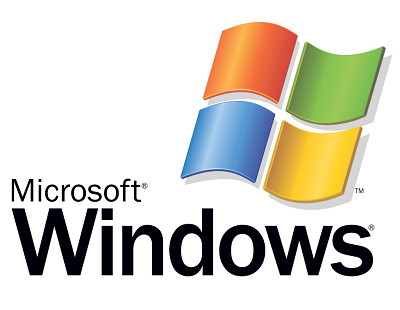Difference between revisions of "Proxy Windows"
From BTGuard Wiki
| Line 38: | Line 38: | ||
<p> | <p> | ||
| − | |||
| − | |||
*[http://btguard.com/btguard-2-60.exe uTorrent Easy Install] Package containing a pre-configured version of uTorrent and the optional encryption program. | *[http://btguard.com/btguard-2-60.exe uTorrent Easy Install] Package containing a pre-configured version of uTorrent and the optional encryption program. | ||
| + | |||
<!-- | <!-- | ||
*List of all proxy IPs | *List of all proxy IPs | ||
| Line 50: | Line 49: | ||
<div class="right-contents"> | <div class="right-contents"> | ||
<p> | <p> | ||
| − | + | *[[MyEnTunnel|MyEnTunnel BTGuard Encryption program]] for PC. | |
| + | *[[CheckMyTorrentIP|CheckMyTorrentIP.com instructions]] How To check if you're protected. | ||
<br/> | <br/> | ||
</p> | </p> | ||
</div> | </div> | ||
</div> | </div> | ||
Revision as of 13:46, 18 September 2013
Below are the instructions to setup your Proxy if you're running Windows. For Mac OS users, please go to Proxy Mac OSX
Additional Proxy Tips & Tools
- uTorrent Easy Install Package containing a pre-configured version of uTorrent and the optional encryption program.
- MyEnTunnel BTGuard Encryption program for PC.
- CheckMyTorrentIP.com instructions How To check if you're protected.