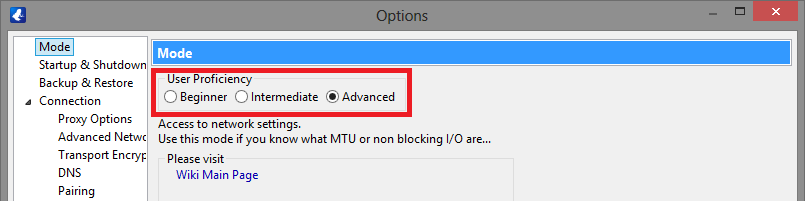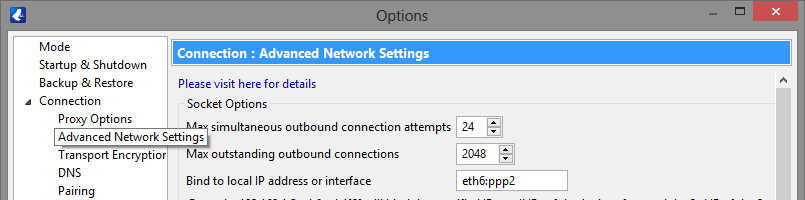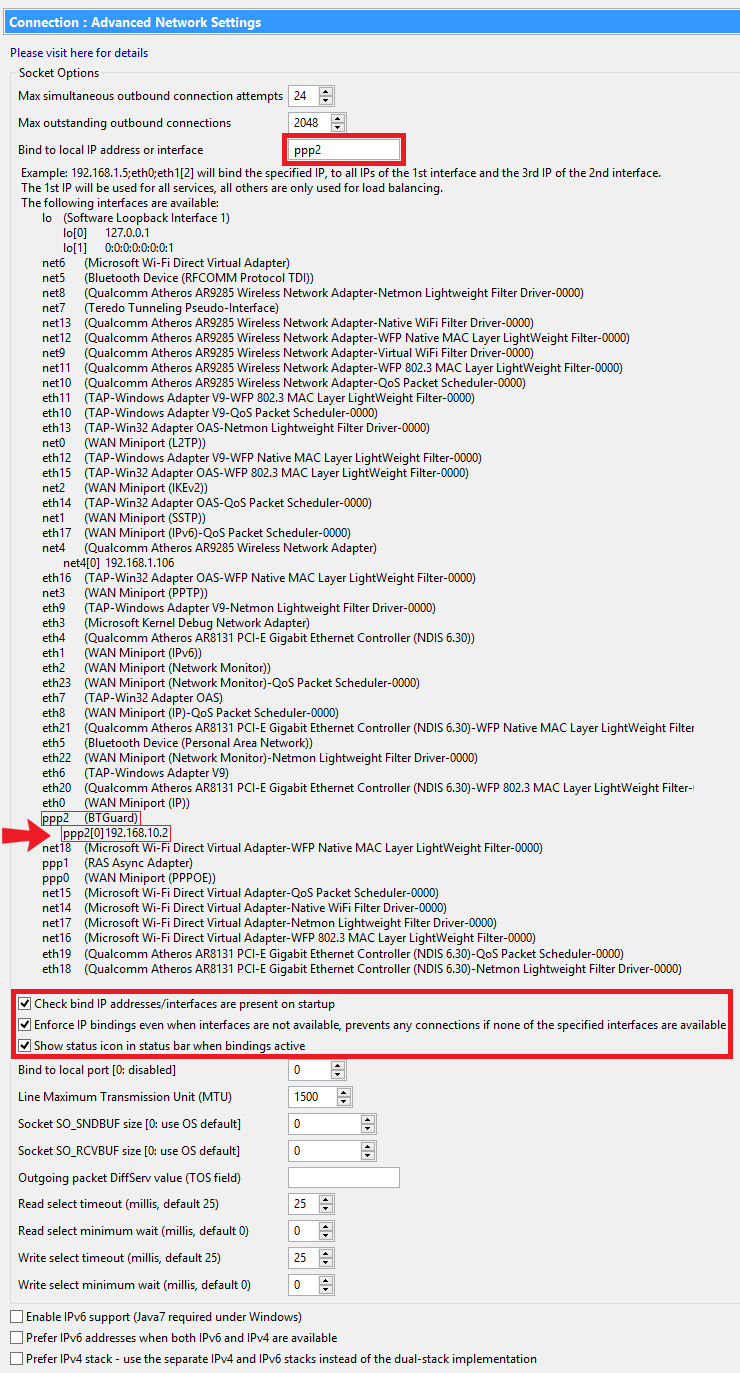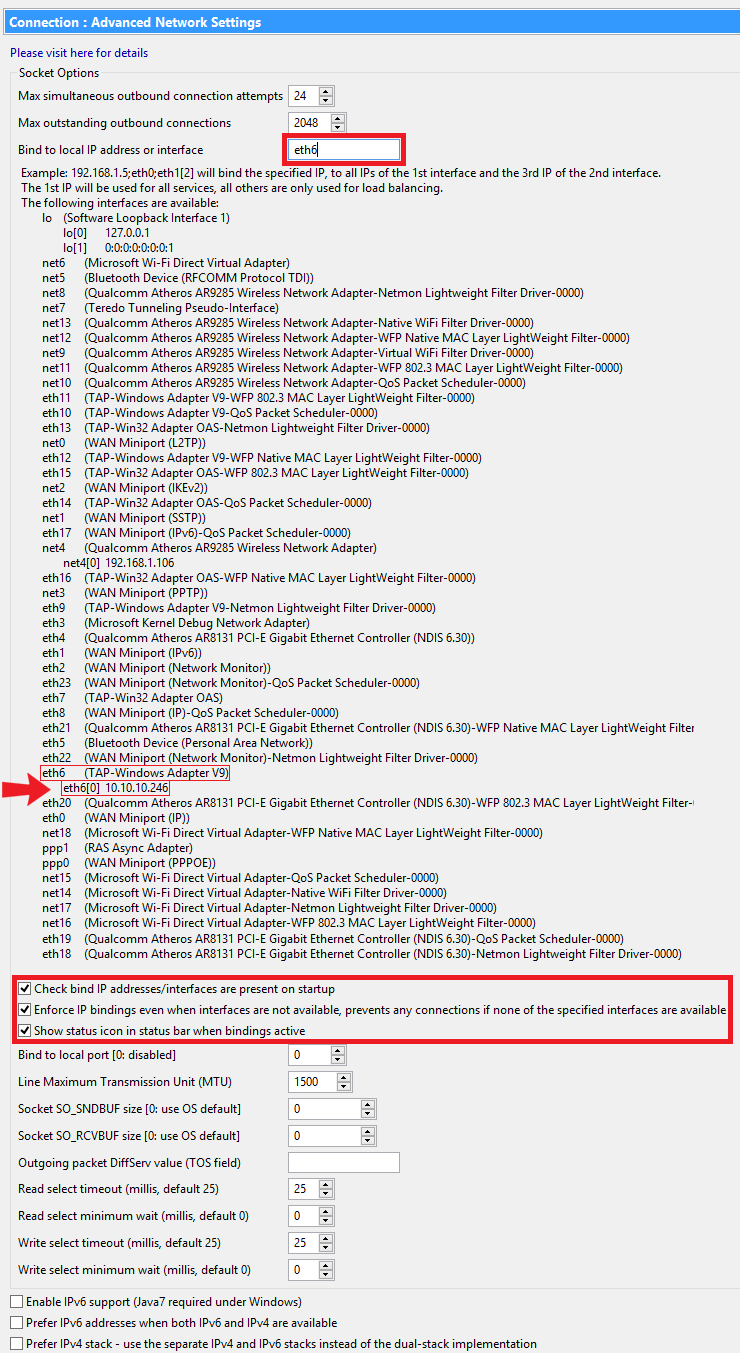Difference between revisions of "Set Vuze to only download through the VPN"
From BTGuard Wiki
(Created page with "<div class="wrapper"> <div class="wrapleft"> <div class="left"> <span class="plainlinks">[https://wiki.btguard.com/images/vuze_ipbind_1.png https://wiki.btguard.com/ima...") |
|||
| Line 7: | Line 7: | ||
<div class="right"> | <div class="right"> | ||
<p> | <p> | ||
| − | + | == How to configure Vuze to only allow downloads when connected to the VPN == | |
| + | 1. From Vuze, select '''Tools->Options''' or hit CTRL+,<br/> | ||
| + | 2. Make sure '''Advanced''' is selected.<br/> | ||
<br/> | <br/> | ||
</p> | </p> | ||
Revision as of 19:38, 13 June 2013
How to configure Vuze to only allow downloads when connected to the VPN
1. From Vuze, select Tools->Options or hit CTRL+,
2. Make sure Advanced is selected.