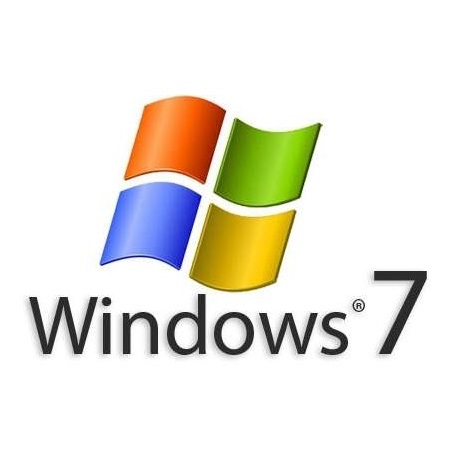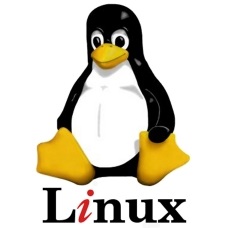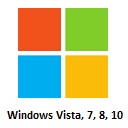Difference between revisions of "Tutorial:VPN"
From BTGuard Wiki
| Line 30: | Line 30: | ||
<div class="logo-box"> | <div class="logo-box"> | ||
<span class="plainlinks">[http://wiki.btguard.com/index.php/PPTP_Android http://wiki.btguard.com/images/5/5a/Logo_android.jpg]</span> | <span class="plainlinks">[http://wiki.btguard.com/index.php/PPTP_Android http://wiki.btguard.com/images/5/5a/Logo_android.jpg]</span> | ||
| + | </div> | ||
| + | </div> | ||
| + | <div class="logo-box"> | ||
| + | <span class="plainlinks">[http://wiki.btguard.com/index.php/PPTP_dd-wrt http://wiki.btguard.com/images/8/87/Logo_ddwrt.gif]</span> | ||
</div> | </div> | ||
<p> | <p> | ||
| Line 56: | Line 60: | ||
<span class="plainlinks">[http://wiki.btguard.com/index.php/PPTP_Android http://wiki.btguard.com/images/5/5a/Logo_android.jpg]</span> | <span class="plainlinks">[http://wiki.btguard.com/index.php/PPTP_Android http://wiki.btguard.com/images/5/5a/Logo_android.jpg]</span> | ||
</div> | </div> | ||
| − | + | <div class="logo-box"> | |
| + | <span class="plainlinks">[http://wiki.btguard.com/index.php/OpenVPN_dd-wrt http://wiki.btguard.com/images/8/87/Logo_ddwrt.gif]</span> | ||
| + | </div> | ||
Revision as of 19:33, 21 May 2013
Below are the instructions to setup your VPN
Please try both PPTP and OpenVPN
</div>