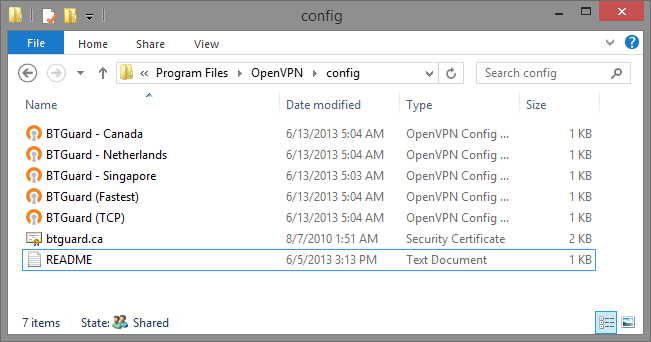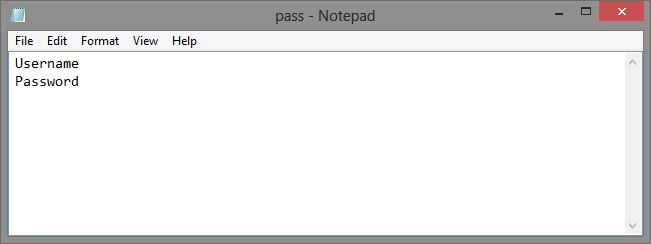Save Password in OpenVPN
From BTGuard Wiki
How To Save your OpenVPN Username & Password
1. Download the OpenVPN BTGuard Configuration executable file. and launch it.
2. Go to C:\Program Files\OpenVPN\Config
3. Open pass.txt and type your username on the first line and your password on the second line.
Both username and password are case sensitive. Make sure not to add/forget Capital Letters.
4. Save the file.
That's it! Now connect to OpenVPN as usual and you will not be asked for your login information.