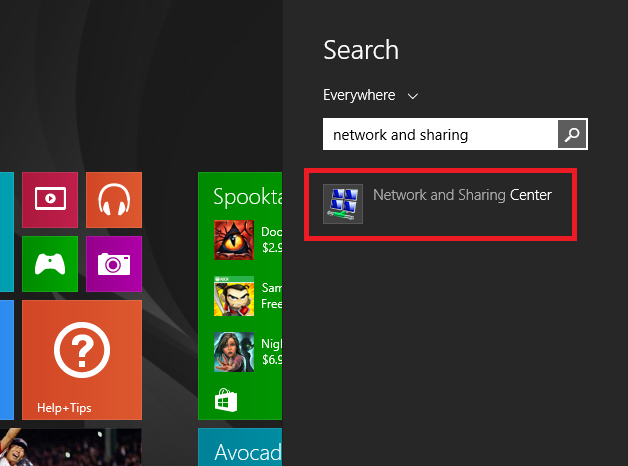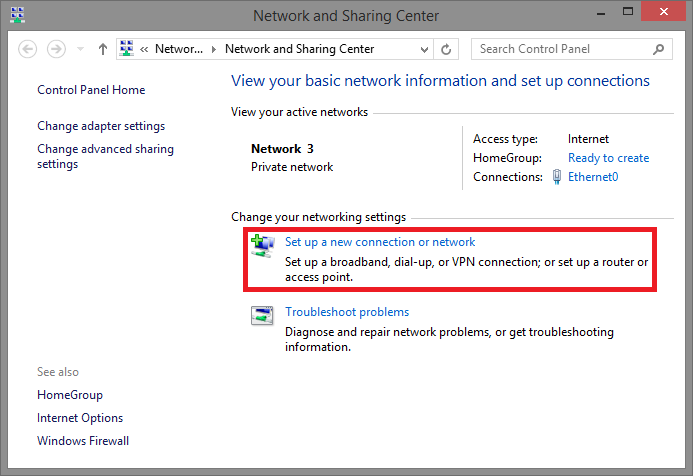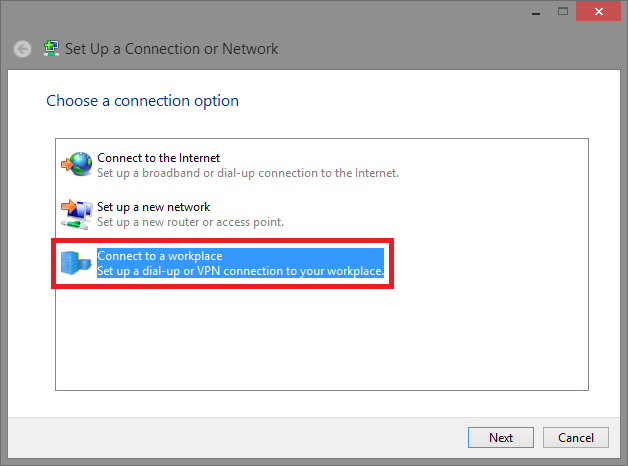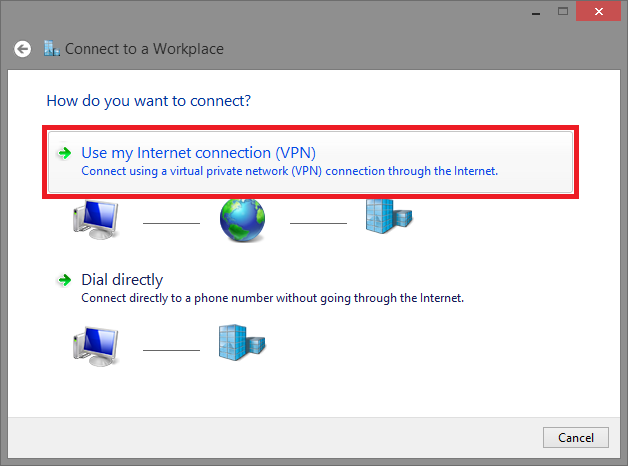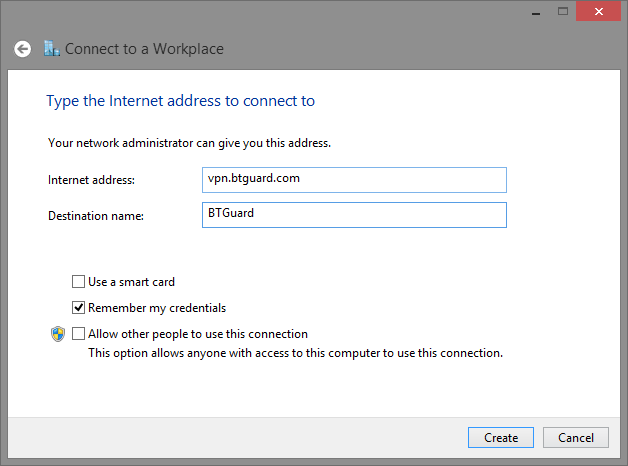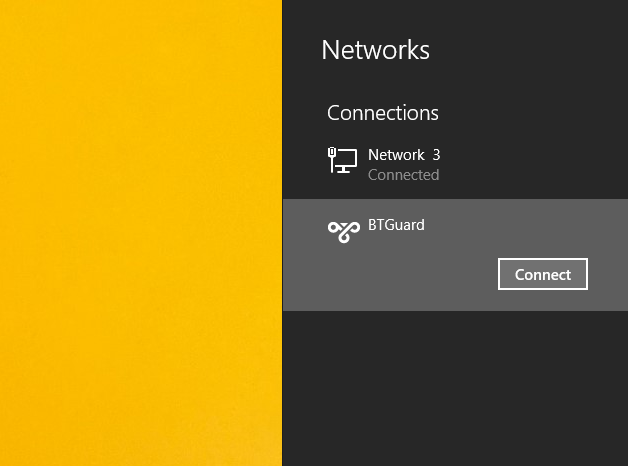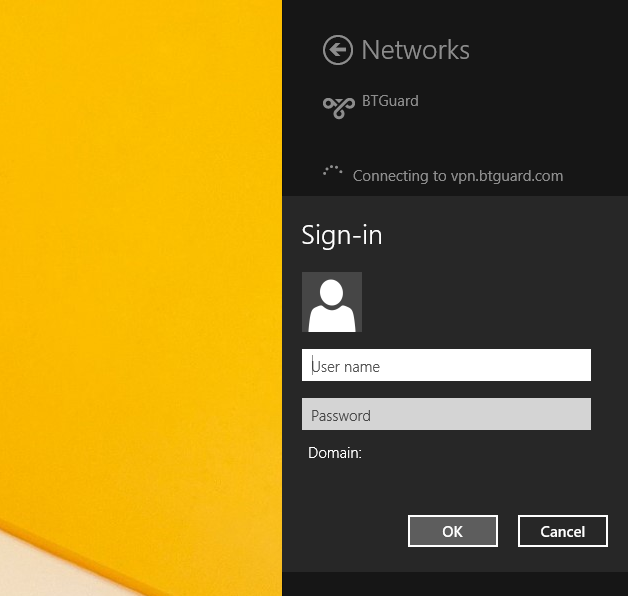Difference between revisions of "PPTP Windows 8.1"
From BTGuard Wiki
| Line 70: | Line 70: | ||
<p> | <p> | ||
6. Internet address: '''vpn.btguard.com'''<br/> | 6. Internet address: '''vpn.btguard.com'''<br/> | ||
| − | ''Optional: To manually select your server location, please use '''ca.vpn.btguard.com''' for Canada or '''eu.vpn.btguard.com''' for Europe or sg.vpn.btguard.com for Singapore.''<br/><br/> | + | ''Optional: To manually select your server location, please use '''ca.vpn.btguard.com''' for Canada or '''eu.vpn.btguard.com''' for Europe or '''sg.vpn.btguard.com''' for Singapore.''<br/><br/> |
7. Destination name: '''BTGuard VPN'''<br/><br/> | 7. Destination name: '''BTGuard VPN'''<br/><br/> | ||
8. Click '''Create'''.<br/><br/> | 8. Click '''Create'''.<br/><br/> | ||
Revision as of 13:48, 31 October 2013
Setup Instructions
1. Click Start and type: network and sharing
2. Select Network and Sharing Center
6. Internet address: vpn.btguard.com
Optional: To manually select your server location, please use ca.vpn.btguard.com for Canada or eu.vpn.btguard.com for Europe or sg.vpn.btguard.com for Singapore.
7. Destination name: BTGuard VPN
8. Click Create.
9. Disable IPv6 for your Internet connection:
Download patch, extract, and run DisableIPv6.reg.
Setup complete!