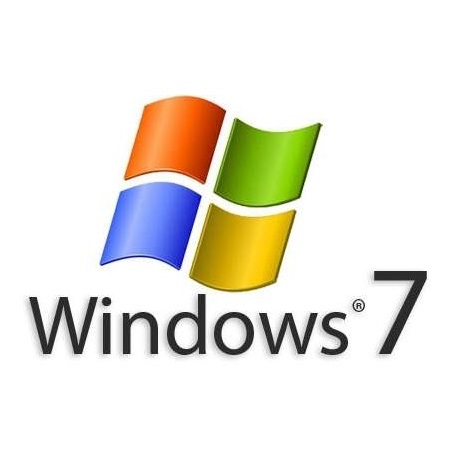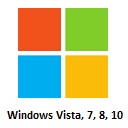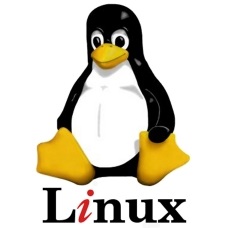Difference between revisions of "Tutorial:VPN"
From BTGuard Wiki
| Line 83: | Line 83: | ||
<div style="float:left;width:33%"> | <div style="float:left;width:33%"> | ||
*[[VPN_Lifeguard|VPN Lifeguard]] for Windows PPTP Only. | *[[VPN_Lifeguard|VPN Lifeguard]] for Windows PPTP Only. | ||
| + | *[[Set_Vuze_to_only_download_through_the_VPN|Set Vuze to only download through the VPN]] for PPTP & OpenVPN | ||
<!-- | <!-- | ||
*VPnetMon. | *VPnetMon. | ||
*uTorrent allowed only through the VPN. | *uTorrent allowed only through the VPN. | ||
| − | |||
--> | --> | ||
</div> | </div> | ||
Revision as of 13:09, 14 June 2013
Below are the instructions to setup your VPN and some additional tips and tools.
Please try both PPTP and OpenVPN to see which one gives you the best performance on your network.
With PPTP the setup is usually easier since the software is already included with most operating systems.
Additional VPN Tips & Tools
- VPN Lifeguard for Windows PPTP Only.
- Set Vuze to only download through the VPN for PPTP & OpenVPN
- Save Username & Password in OpenVPN for Windows.
- VPN AutoConnect for Linux