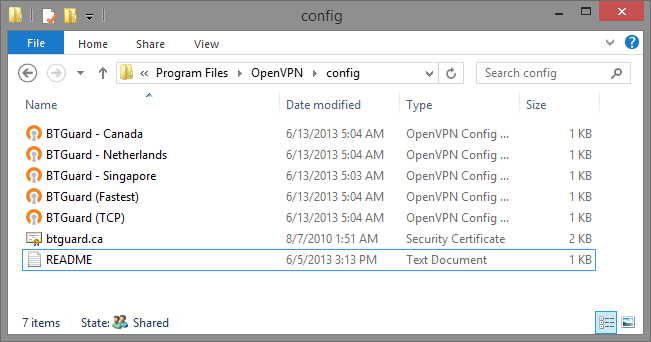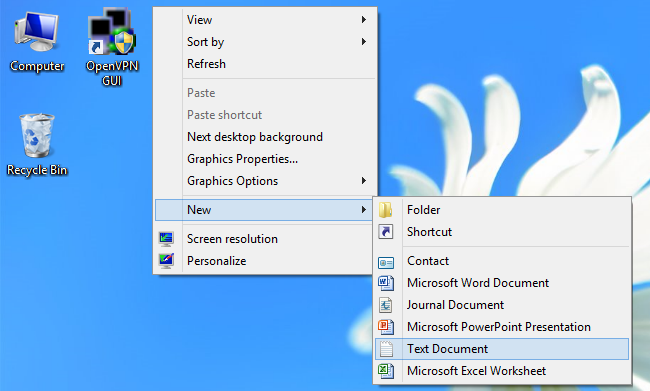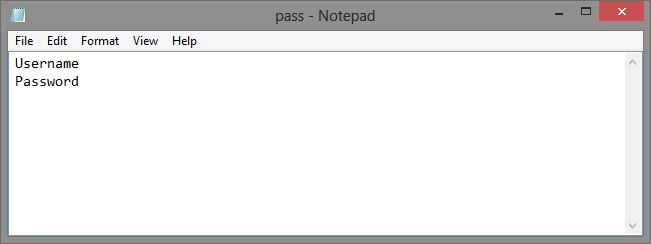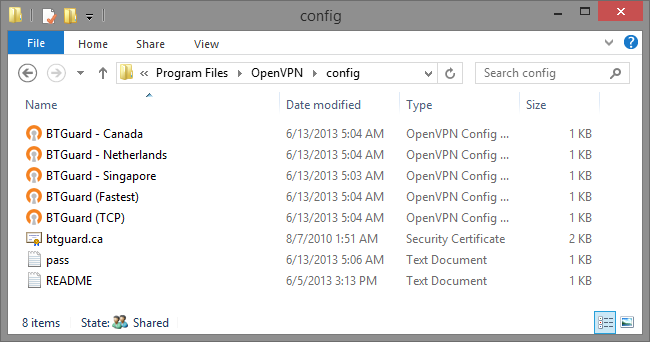Save Password in OpenVPN
From BTGuard Wiki
How To Save Username & Password
1. Download the OpenVPN Modified BTGuard Configuration Zip file.
2. Extract its content to C:\Program Files\OpenVPN\Config or C:\Program Files (x86)\OpenVPN\Config
If it won't allow you to unzip the files directly in the Config folder, try extracting them to the desktop then moving them to the folder